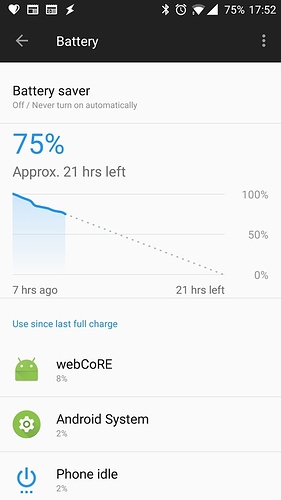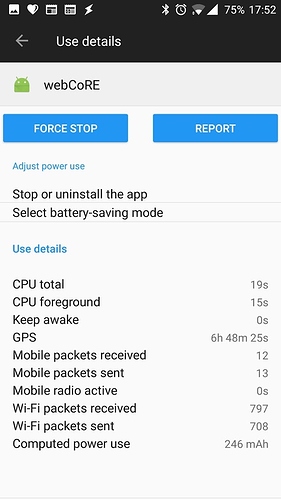Is the beta closed?
[Install Instructions] webCoRE Presence Sensor on your Android (beta)
The Android beta is open, just follow the instructions. The iOS beta is invite only (Apple does not offer an open beta).
Since we can now add the presence sensor to our main webCoRE instance, is it safe to remove the second instance in the smartapps tab?
I tried to remove the second instance and got an error. So if it is safe to remove, how do we do it?
You can delete the presence sensor and install it in your main instance - but you’ll have to replace it in all the pistons you used it in.
Right, but I think our question is how to remove the second install of webCoRE? In my smartapps tab, I have 2 webCoRE apps installed. Since we are now able to install the presence sensor in our main webCoRE instance, we don’t need the second install of the app.
Rooms Manager: Smarter Rooms: Personalized home automation with Occupancy
If you are unable to delete the app, try deleting the presence sensors belonging to it first, then delete the app. If that doesn’t work either, perhaps the IDE can help. Uninstalling webCoRE is hidden inside a submenu in the webCoRE app to avoid accidental removals.
Got it installed here - my question is: Does this need to be installed like this for every resident of the house? If so, does the presence sensor need to be named differently for each person?
You need to install the webCoRE app on every phone and run it. Yes, name each one differently.
I’ve installed, without using it yet as in the pistons, to see how it performs. So far, it seems that the battery consumption is extremely high on a OnePlus 3T. Also, sometimes it just stops updating the location:
10 posts were split to a new topic: Arriving at/leaving from variables
A post was merged into an existing topic: Arriving at/leaving from variables
Can you comment if this was coded to take in mind the changes in Oreo regarding location services?
It is using too much of battery. Is there a way to reduce its usage. Other than this, this app works great. We are able to set multiple entry / exit points and they get triggered correctly.
Arriving at/leaving from variables
Arriving at/leaving from variables
Any updates on this app. Because of the battery usage, I was forced to uninstall this app. I badly need this as some of my rules prefers to have multiple entry / exit points.
Arriving at/leaving from variables
Arriving at/leaving from variables
@bfara83, I am also wanting to add multiple phones as sensors. You gave the instructions for doing so, but it is unclear to me whether I need multiple DTH installed, or simply have the app installed on each phone. Would appreciate any info. I have successfully installed on my phone.
Hello,
I have installed the Android Beta app via playstore, but cannot login to the app…
When I open the app, it asks for a browser key, I go to Smartthings smart app and register a browser.
I take he key and put It into the app and it then advised authentication required. enter password for webCore.
I enter my password from my account and it will not accept it.
I reset my password on the forum with no luck…
Do I need to get my account mapped to my webCore instance??
Cheers
G
The password on the Forum is not the same password you need. It is the password to log into webCoRE.