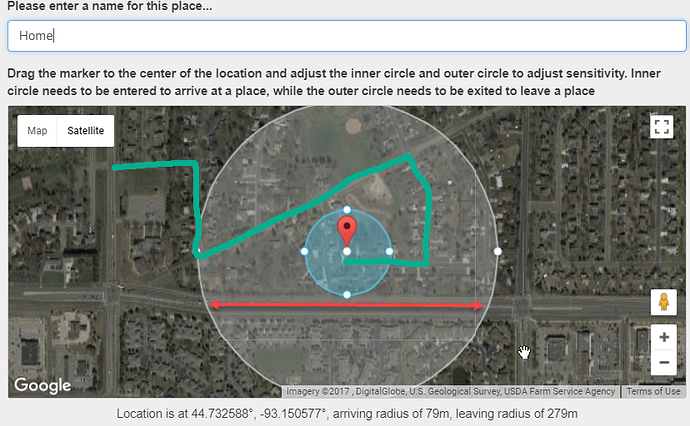It’s just silly that to test it you have to even do all that  . I guess it’s to limit testers to some extent of people that are showing real interest. I just feel like reviewing the persons ST posts could be a quicker method or even having a few questions answered that would help gauge someone is a good test candidate.
. I guess it’s to limit testers to some extent of people that are showing real interest. I just feel like reviewing the persons ST posts could be a quicker method or even having a few questions answered that would help gauge someone is a good test candidate.
Besides that this looks super cool and I can’t wait to try it out. I currently use a complicated WiFi sniffing script that I track all the mac address in and I think if I read this right I can just give my users this app if they have an iPhone. Any plan for an Android version?