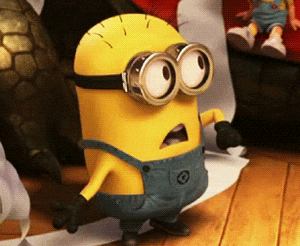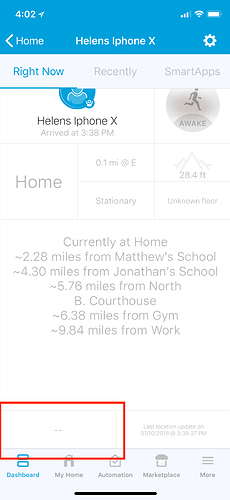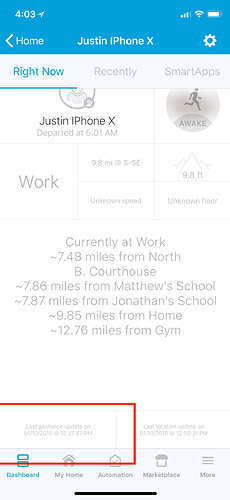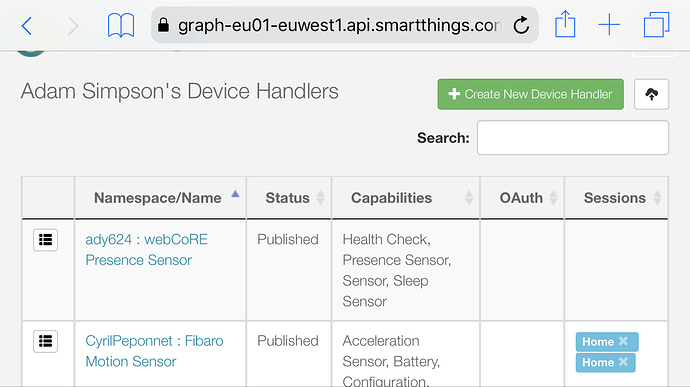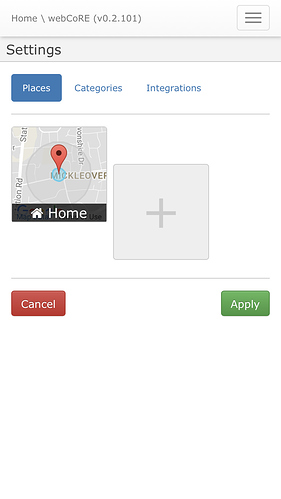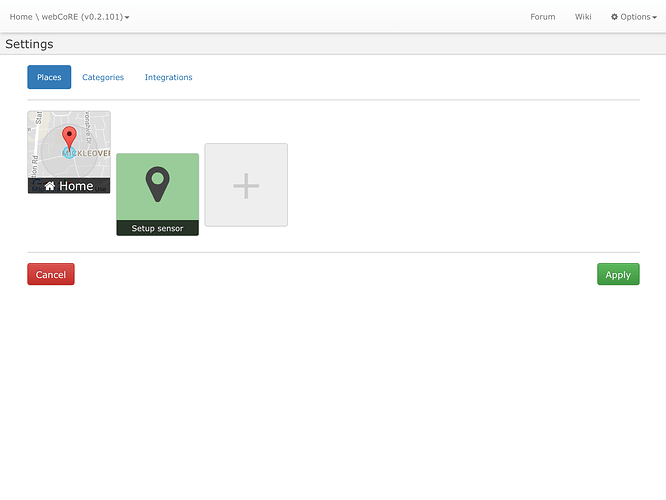awesome feature. i think this will be way better than using the ST presence sensor.
question on geofencing. my son’s school is within the 250m radius and he is not showing as “away”(not home).
i have marked “my home” on my webcore app and tweaked it on the webcore dashboard.
question is, how will this work with my son’s webcore presence sensor? do i also add “my home” for him? going through the settings > places on his webcore app, i already see the “my home” that i saved, so im thinking it also has the “tweaked” geofence distance, but obviously this is not the case.
thank you much for your kind help.