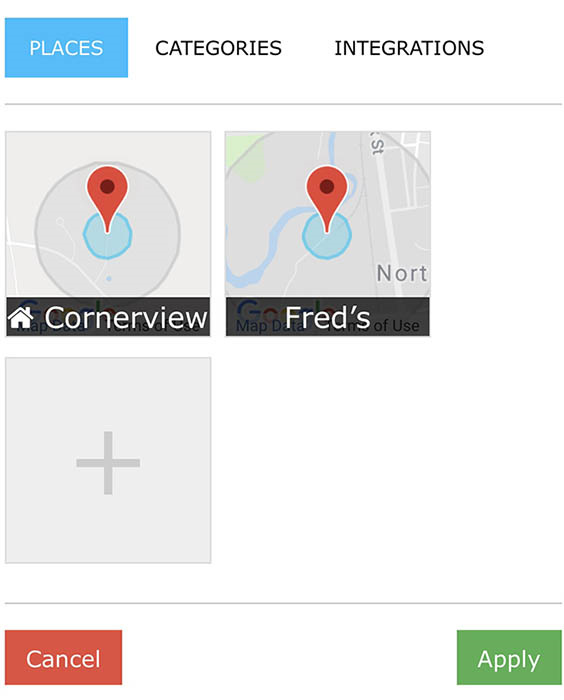Locations don’t show up as things in ST… only presence sensors do.
I suspect you originally created a presence sensor called ‘the inn’, instead of a location… I’m not sure what locations you built but as you thought you had already setup ‘the inn’ location, you probably don’t have a location set for ‘the inn’ and therefore coming and going from ‘the inn’ would do nothing.
I should have realised this when I saw your presence sensor had a location centric name, instead of a person name.
the app wont let you install a new presence sensor until you delete the old one. At which point a green button appears in the webCoRE location settings instead of the ‘+’ button.