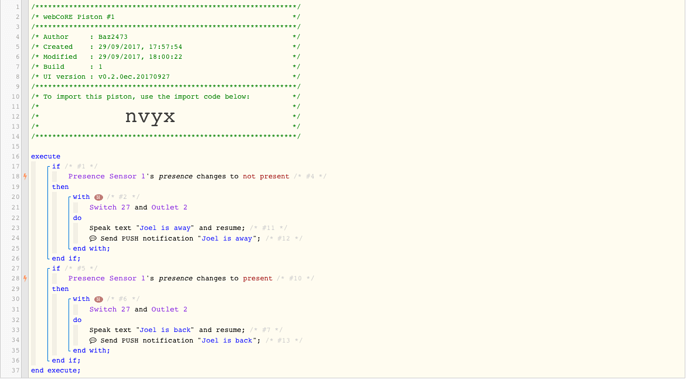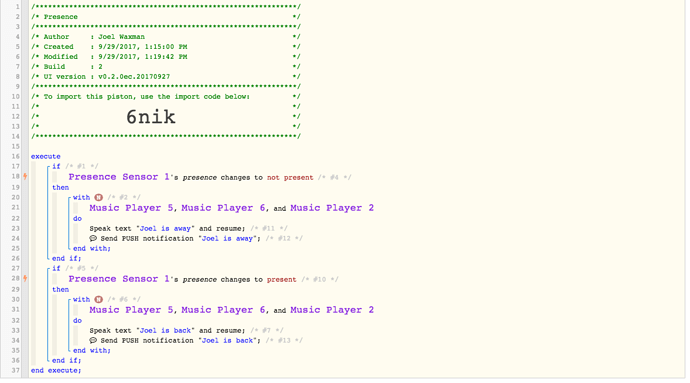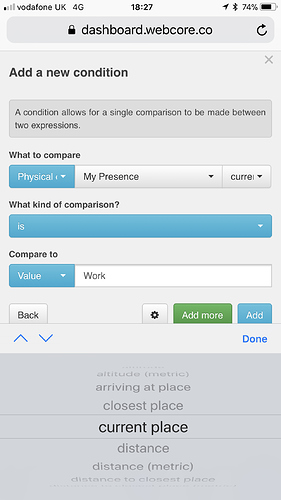I must have misunderstood what you wanted. Sorry.
This one will notify you at every “place” you have setup not just Home.
[Install Instructions] webCoRE Presence Sensor on your iPhone (beta)
Your version is intriguing. So If I am at my hangout all I would do is open the webCoRE and create a new location. Then with your Piston it will alert when I arrive at each and when I leave each correct?
That’s correct. And it actually belongs to the creator @ady624 the advantage is it will always display the name of any of your “places” you either arrive at or leave, even if you change them or add a new one.
Also you don’t need to be at your “hangout” to add it as a “place”. You can add any “place” from anywhere. Just drag the pin on the map to the location of your next new “place” that you want to create.
Thanks. I might just try it for fun. Right now just getting this one tuned up. Still testing Geo fence.
So is this a good work around for the current issues iOS11 is generating or does this fall victim to it too?
I am using IOS 11.1 and just moved to IOS 11.1 beta 1 no problem that I found testing this. To be honest I am not sure what problem you are referring to.
This does not fall victim to the presence sensor of the ST iOS app.
My webcore app is never open unless I need to make a change. Then it gets killed and still works every time without fault.
Can someone tell me why this Piston is giving me the leave message and arrival message when the arrival message should be given, and no leave 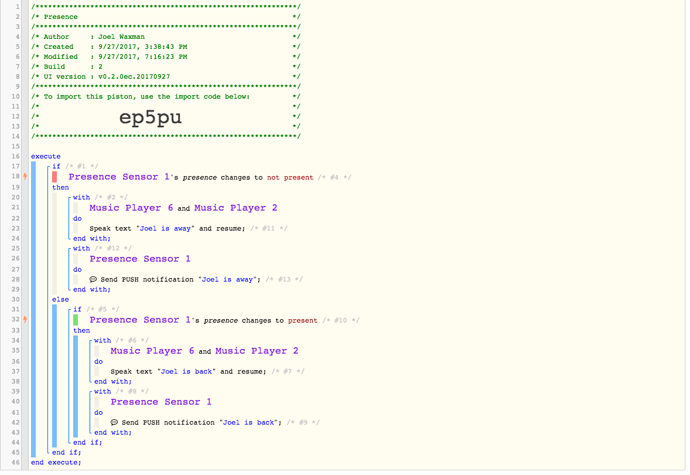
Avoid having triggers inside triggers - move the second IF out of the else and on its own line, after the first IF - you can add multiple IFs one after the other.
Andy, I don’t know what I am doing wrong. I grab the double arrow to the left of if statement "Presence Sensor, but nothing moves when I drag it.
OK, Thank you. I hope this is correct now. I don’t know why my IFs are never in the same line. I have to play with this as I have done this before.
Can anyone tell me how to use location pistons based on a location other than my home? I’ve added another location inside of webcore but I don’t know how to specify that location inside of a piston
If presence sensor 1 “current Place” is “work”
If Presence Sensor 1 “current Place” changes to “work”
Use current place and then type in the name of the place in the value field making sure to spell it and capitalise it correctly.
So I just use “current place” then type the name of the place I have saved in webcore? Whether it be work, school, bar etc…
For some reason I cant add a place… I click on the plus sign and it just wont do anything. Thoughts?