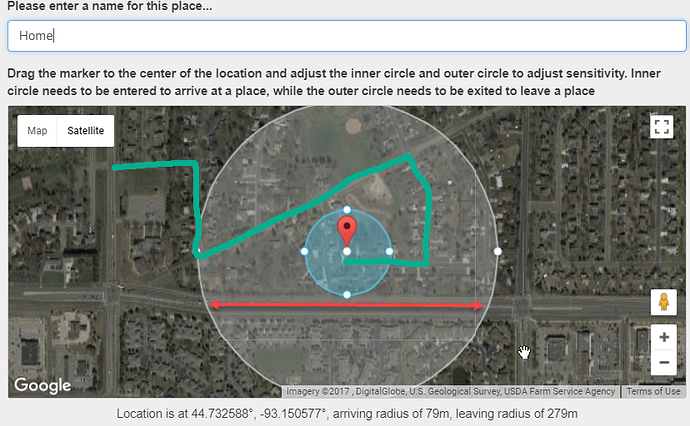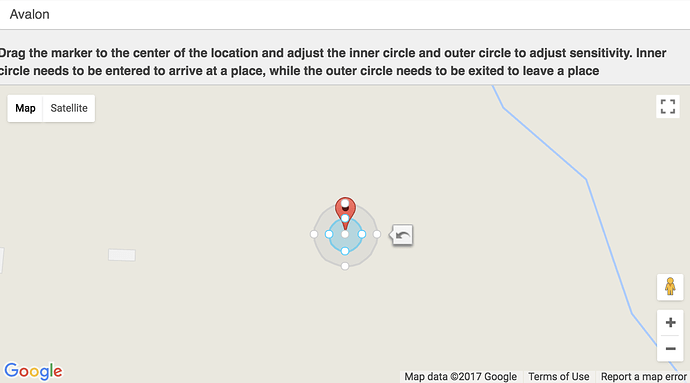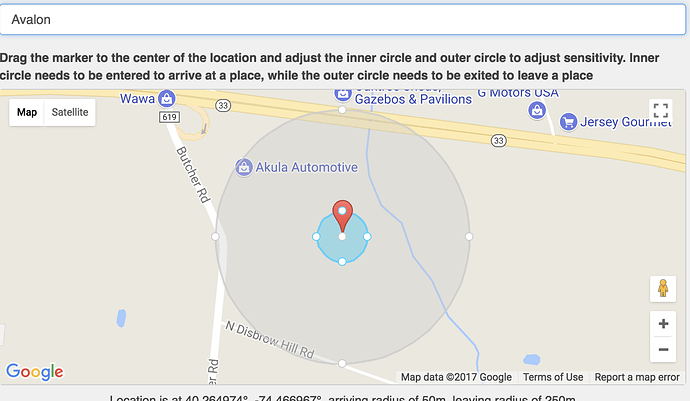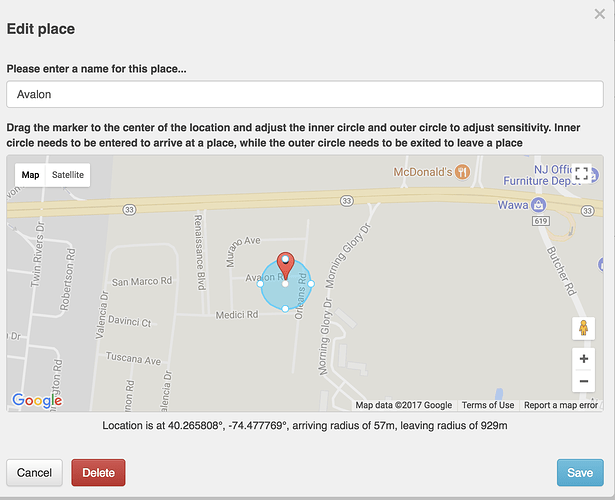I have done all of that. It definitely stops tracking sometimes for me though. Happened again where I needed to reopen the app. The application has location access always but when I open it the site has to re-request it. Wondering if it has something to do with that.
[Install Instructions] webCoRE Presence Sensor on your iPhone (beta)
So I installed the presence sensor app and believe it has a lot of potential. My main reason was that I live in sort of a triangle of land. The standard geofence in ST would not go small enough to not overlap with a main highway (marked in red). So when I would drive on that road, I would have arrival/departures. Yes, I could have set a delay, but then I felt it would limit my options to use it for opening say the garage door on time.
The webCoRE app allows me to make a more appropriate geofence and the arrival seems to work better when it actually works. My issue is that I can not make the departure geofence any smaller than my picture. This is causing me an issue because of the path I highlighted in green. For me to break the departure geofence may take me a little time. In the summer, it really doesn’t matter, but when it is -20 F here in the winter, I would like to have a little smaller area so that it closes faster.
From what I have seen, it acts like there is some proportion or a minimum departure geofence in relation to the arrival geofence. Can someone confirm?
Not sure if the thanks was for me, because I had an actual question in my post 
Is there some limitation in the proportion or size of the departure geofence in relation to the arrival?
That’s actually written above in the original post about how to set up the sensor.
The minimum inner circle radius is 50m and the minimum separation between the circles is 200m.
Basically, the answer to your question is yes… there is a limitation to the separation and that limitation is 200m.
Ok, so is this a limitation of the application or the location setup in ST?
As this separation really won’t work well in these types of cases and I actually live in a suburb so have more flexibility on my geofence. Someone that live in a more compact surrounding in a city would have a really tough time I believe.
Since this is still in Beta, is there room to change this?
I am getting all sorts of false arrival and departures because of the geofence limitations. I suppose I could try to slide my arrival geofence east in my map, but I would hope someone could consider making the 200 m minimum on the arrival geofence smaller.
The minimum sizes are dictated by the geofencing of both iOS and Android. Making them smaller will result in more false updates.
It was implemented because there needs to be a decent sized buffer between the circles.
I can understand the thought process behind this, but what are the beta testing results coming back with? Has someone actually tried allowing the departure geofence say 100M, 50M and see that it really won’t work?
It would be nice to configure your ratio as see fits in beta testing. If there are too many complaints, put that feedback into the final version.
This whole, not being able to make a small enough geofence, is why there are so many posts where people in more condensed cities can not even use standard geofence.
I was hoping if you can’t allow us to control that ratio, please help me find a solution to solve my issue. This is the core reason why people use alternative presence sensors or wifi presence. If you are saying there is no chance that this will be resolved, I will have to explore other options. I am sure I will not be alone in that.
Trying to follow the steps to get on the beta for this and it says I cannot send PM’s to you. Is the beta test for this closed?
New users cannot send PM’s until they earn trust level 1 (basic user).
Spend 30 minutes clicking on things / reading posts and you’ll quickly get promoted.
I have been using WebCoRe presence sensor for a while, and have noticed that my circle changes from my setting back to the original. Sometimes in a few days and sometimes right away.
Having a major problem with adjusting Geo Fence. I move the inner circle in then move the outer circle to where I want it. I then click save, but it keeps making the circle larger by miles. Any help would be appreciated. The first screenshot shows what I set it to, and the second what it actually saved.
I got tired of this and removed the location and started over.I hope it works now.