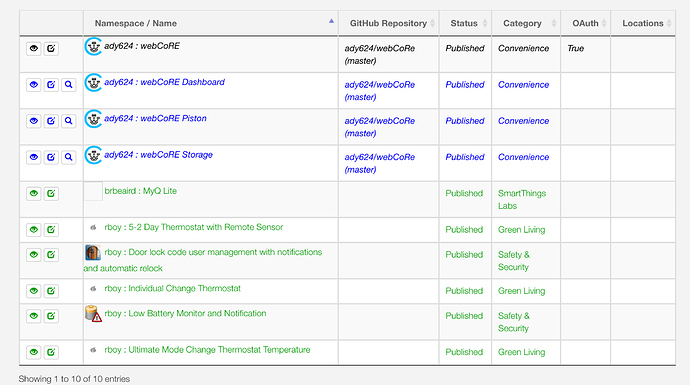So…I’ve been through all of the steps several times, and webCoRe never shows up in the List on the App…
When I look at MySmartApps, all of my other apps show up as ‘Published’, all green, all straight up text. All of the webCoRe components show as ‘Published’. Blue. Italic. Etc…
Any clues as to what I missed?  Really looking forward to building some rules that work better than routines and scenes and stuff.
Really looking forward to building some rules that work better than routines and scenes and stuff.