Looks fantastic, nice work!
Introducing a new webCoRE logo and community layout!
Just getting started with WebCore, but everything is looking great, thanks for all the efforts.
A post was merged into an existing topic: MAJOR ANNOUNCEMENT: 2000 Community Users & Brand New Dashboard!
Very nice, but how do I get the dark theme on the actual WebCoRE dashboard webpage that I use to manage my pistons? i.e. https://dashboard.webcore.co/
The Dashboard is a separate entity…
If you are using a desktop browser, you should be able to create your own custom theme for it by using a plugin like Stylish. (it helps to know a little bit about CSS)
For example, this single replacement line in Stylish:
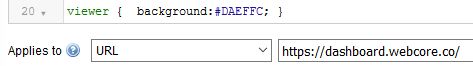
…changes the background color on my Dashboard:
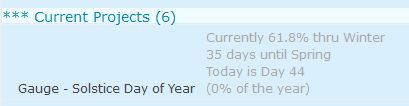
The other elements can be changed as well.
I usually right click and use the “Inspector” to pinpoint the code that needs changing.
