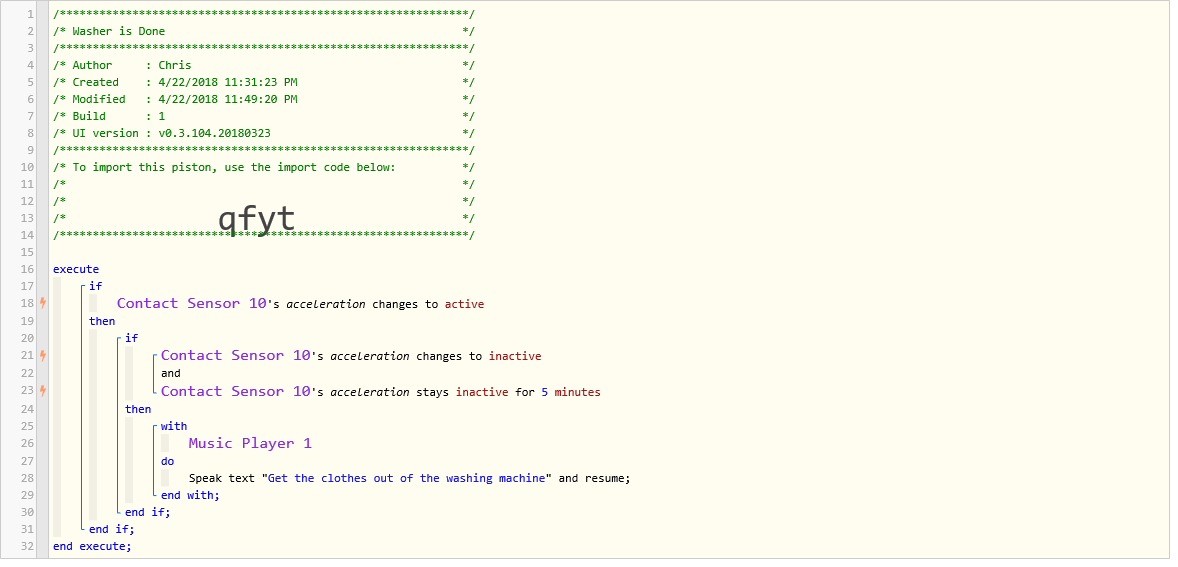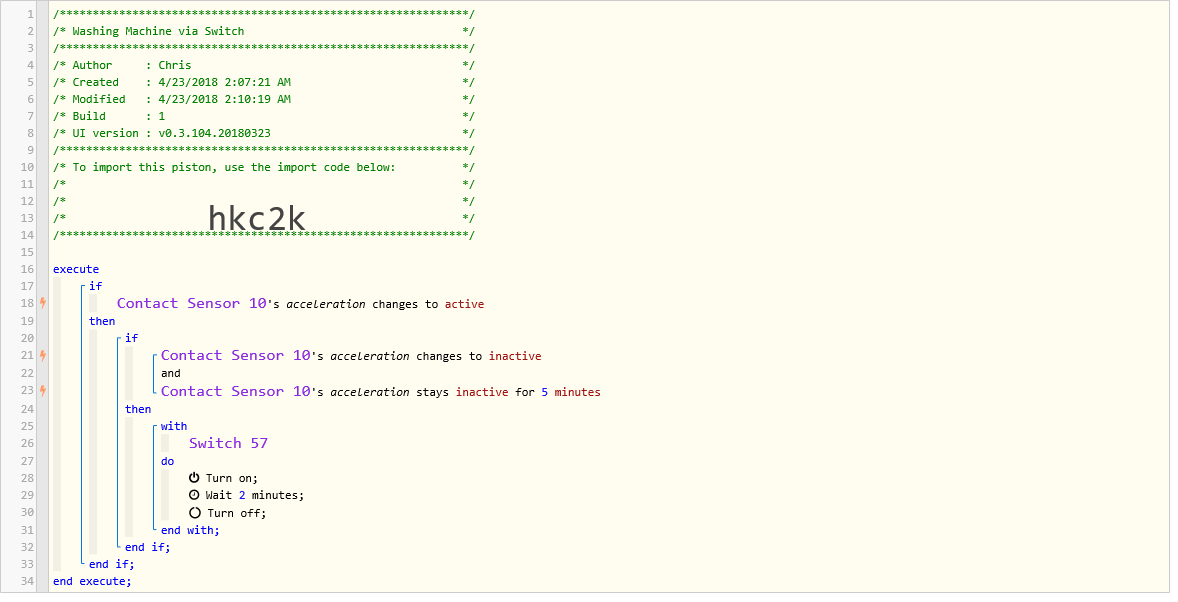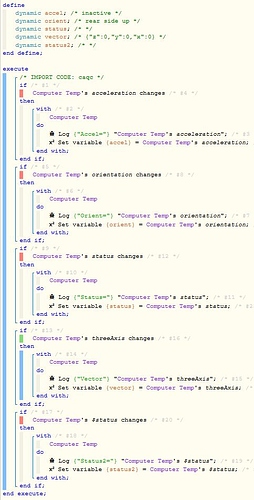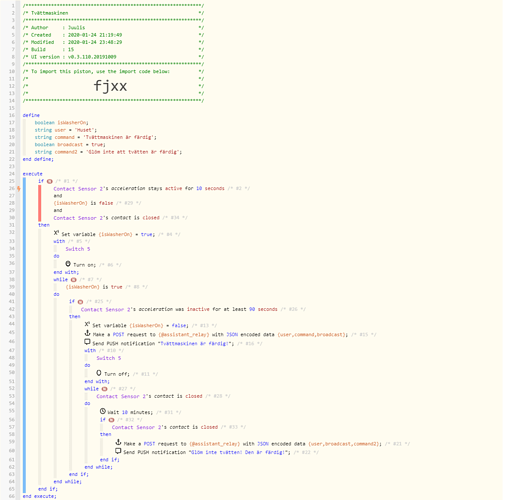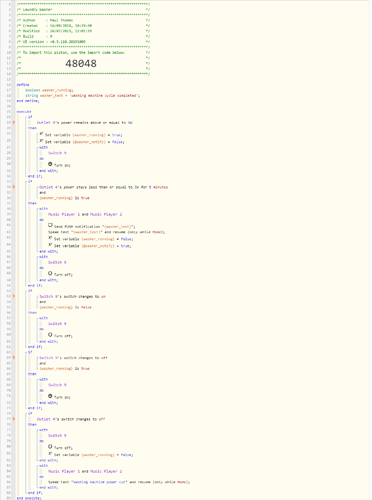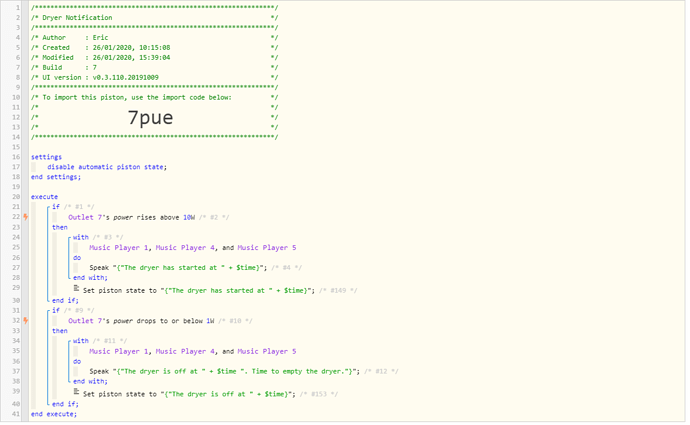Looking to setup a piston for washing machine notification. I would be using a multipurpose sensor. Essentially using the vibration part of it for washer status. I would like a notification when the laundry is finished washing. Trying to avoid false finish notifications. I’m opened to any suggestions.
Laundry notfication
I like your idea about basing the code on vibration…
Since every washing machine (and sensor) is different, I would install the vibration sensor where you want it, and then use webCoRE to log for a few clothes cycles via:
Write data point to fuel stream
To see a good spectrum, you could test 1 load of heavy jeans/towels… another load of lightweight/delicates… one on short cycle… and one on long cycle. This will let you see the high and low ends (and durations). This info will make your coding easier & more precise with minimal tweaking.
Here is what I have so far:
I mounted the sensor on the drum then ran the washer empty. I was able to have the sensor go between active and inactive based on the cycle. As for the Webcore piston itself, here is what I have: (by the way I got nothing out of my speaker, so I don’t know if the piston worked or not)
That is why I suggested that you first:
Write data point to fuel stream
This allows you to see exactly WHAT is being passed, so we know what to look for.
You could also do a log, but I think the graph in the fuel stream is much more helpful.
Did you attach the device to a spinning section of the drum, or just in a spot that will feel vibrations?
I have never done that before. By the way, how does this piston look? I just tested it and nothing happened with the Washing Machine Switch.
II have a Samsung Door/Window multi-sensor that I used for this test.
When I turn trace on, I can see in real time when stuff happens. (bars turn green/blue)
On my device, I was only able to get data on acceleration, orientation, and vector, as seen below:
(The import code is caqc, if you want to test it)
By the way, if your sensor is the same as mine, then forget about the fuel stream, unless you track the individual X, Y & Z data numbers
I will give a shot. In the meantime, can you tell me if the piston I have setup with the Switch will turn on the way I have the IF, THEN statements?
I would remove your first IF statement, since it cannot turn inactive without it first being active.
Another issue I see is it might not turn itself off after the wait, but we will tackle that when the time comes. Is your sensor the same as mine?

(Samsung Door/Window multi-sensor)
Ok. I will remove that first IF statement. And yes, that is the sensor I have. It seems to be sensing vibration (Active and Inactive) just fine. Just have to get the coding of the piston right and I think I will be good.
GOT IT! I removed that first IF statement, and it worked perfectly. I really appreciate your assistance.
What was your code if you don’t mind me asking? I’m having a problem with mine (or my logic).
The problem I have is that the vibration can be triggered by spurious events. So I’m trying to come up with something that will only trigger if the vibration has continued for a period of time…
So my logic in my head is:
If the vibration sensor has been vibrating for more than 5 minutes
and then the vibration sensor stops vibrating
wait 4 minutes to see if it’s mid cycle and will start again
if 4 minutes pass, then send me a push notification that my clothes are dry.
Anyone able to help me?
Everything I’ve tried runs the piston after the first 5 minutes and then goes “i’m good” and stops doing stuff.
So, I can’t get my washer piston to work. I got the same setup as you guys, the samsung multisensor applied to a washer, and I can also see if the washer is open/closed.
I’m trying with this piston, but it won’t work!
You guys who have working pistons, could you upload them here in this thread for others to see what worked for you?
The reason I’m using “isWasherOn” is because I don’t want the piston to trigger multiple times and send me bunch of messages for every trigger… I’m just assuming it will do that, maybe I’m wrong?
I’m not sure if this is useful to you as it uses a smart plug and monitors the power usage, rather than a motion sensor. You probably need to adjust some of the wattage figures for your own device. It also works with different machine cycles as its detecting the end of all activity. I suspect a motion piston may not work with different cycles, without additional complexity. e.g extra spin cycles etc
There is a companion piston which is used to send the message again when motion is detected in the kitchen (in case you’re out when the cycle finishes) It also has some logic to reset everything if the smart switch is turned (just in case it gets messed up)
I just installed a Zooz Double Plug, and have it monitor electrical draw on the washing machine and dryer. Each have their own piston, but they both look pretty much the same (My new washing machine turns off when it’s done.)
I will, sadly, have to buy a powerplug instead of the vibrating sensor…
It’s getting triggered by the dryer to, and is very unreliable in some washcycles where it thinks it’s done when it didn’t move for 15min(i’ve set 15min as a treshhold value)…
Powerplug it is! I think I will buy Shelly powerplugs, anyone got those integrated to SmartThings yet?
I just saw this post and I was going to write “be aware:))” then I say your post…
my experience with vibration sensors are, they are very very very sensitive. I tried to use them on the fish tank (If the lid is opened, vibration, that means the fish were fed that day) but it was getting triggered by even walking around the fish tank (St app kept reporting vibration)
You can get the Zooz Double Plug for $10 cheaper than I did on Amazon. Don’t know how quick the shipping is, though