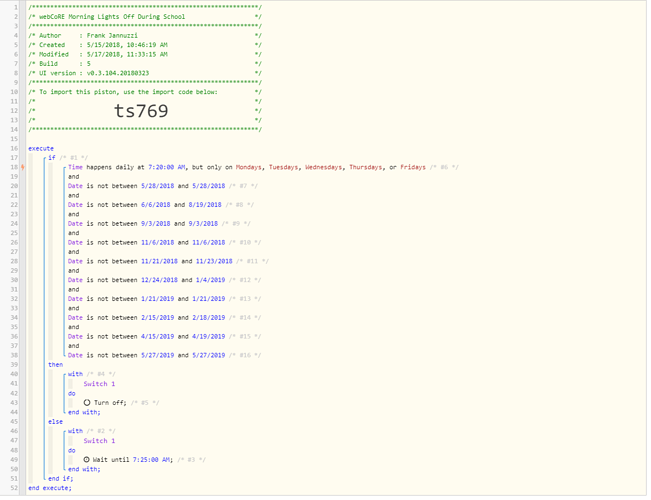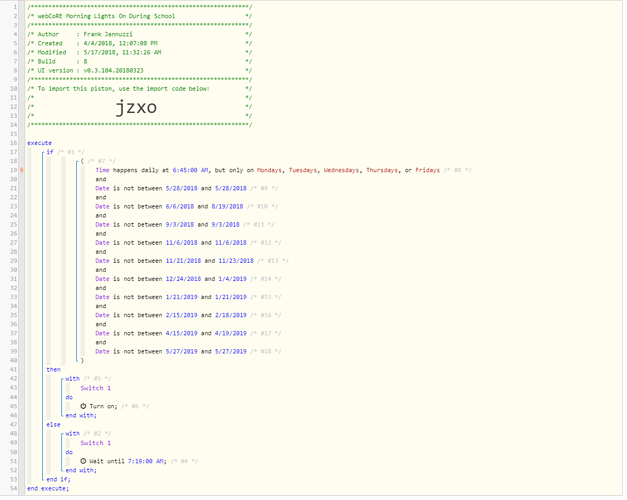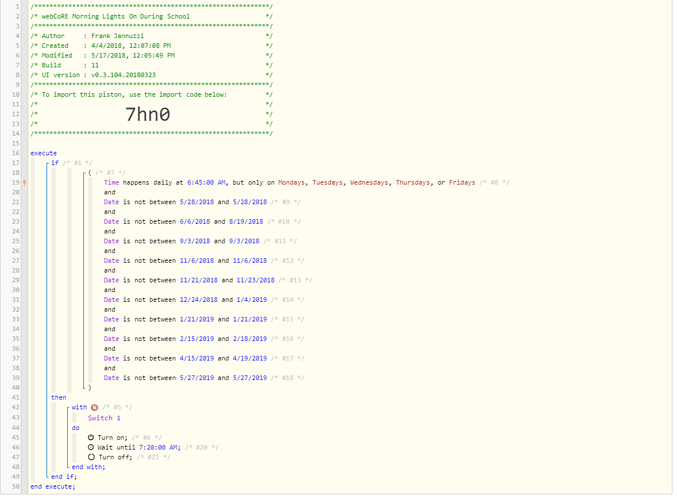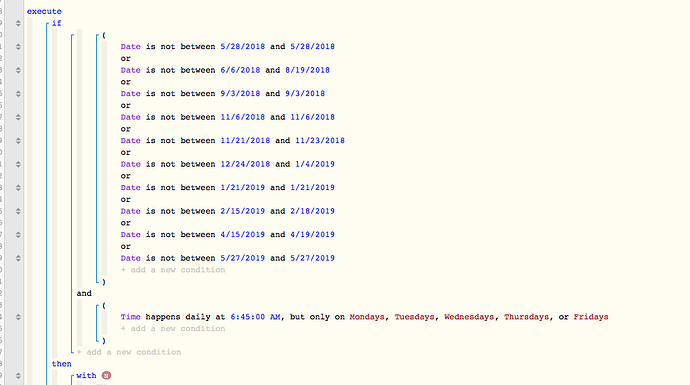1) Give a description of the problem
Want my hall light switch to turn on every morning at 6:45am but only M-F and only on school days. Also want them to turn off at 7:20am on those same days - currently trying this with two pistons.
2) What is the expected behavior?
Hall light switch turns on at 6:45am M-F during school days only (ideally off at 7:20am same parameters)
3) What is happening/not happening?
Light switch not turning on.
4) Post a Green Snapshot of the piston![]()
5) Attach any logs (From ST IDE and by turning logging level to Full)
Just turned logging on - no logs yet.