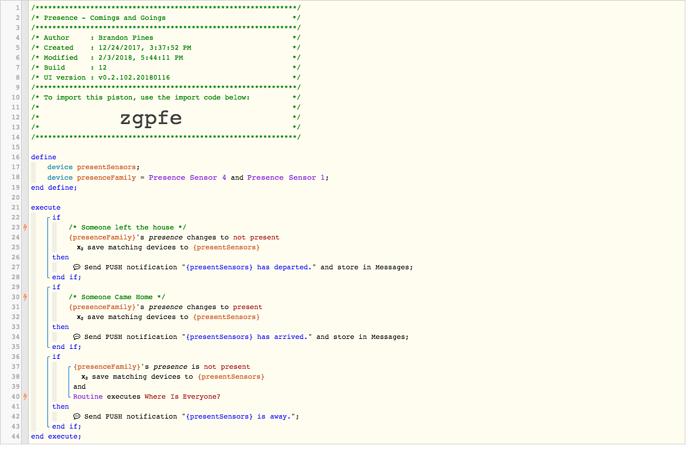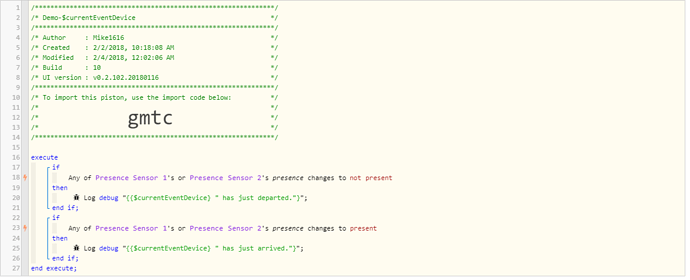I understand that I can call a local variable in a piston to have the same value if there are two or more items.
But what if want both of the items in the variable to be different in a condition.
Ex. I can do device 1 and device 2 is present or not present in a local variable but what if I want to call that variable and have device 1 is present but device 2 is not present. How would that work?