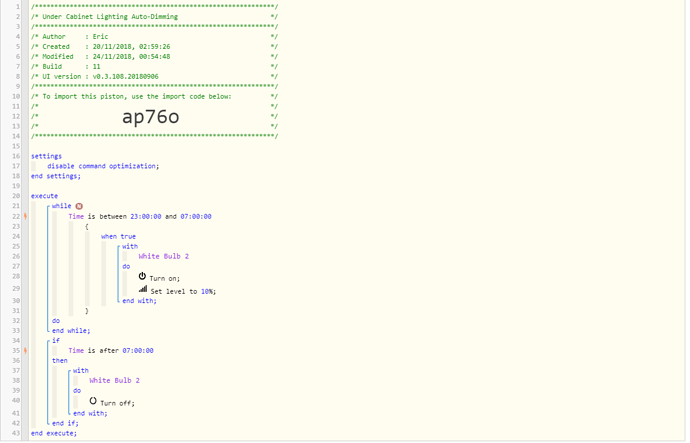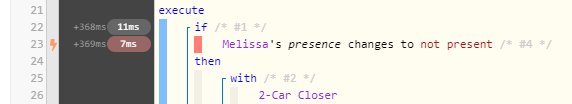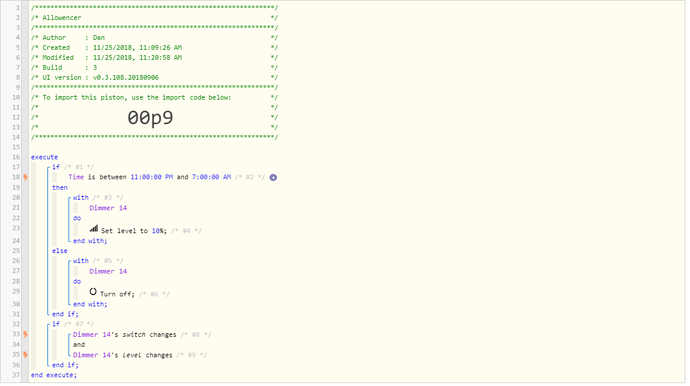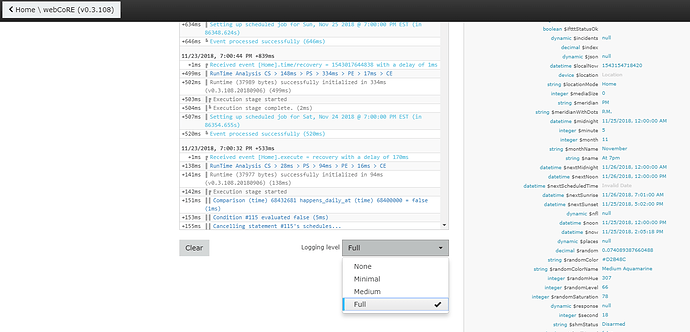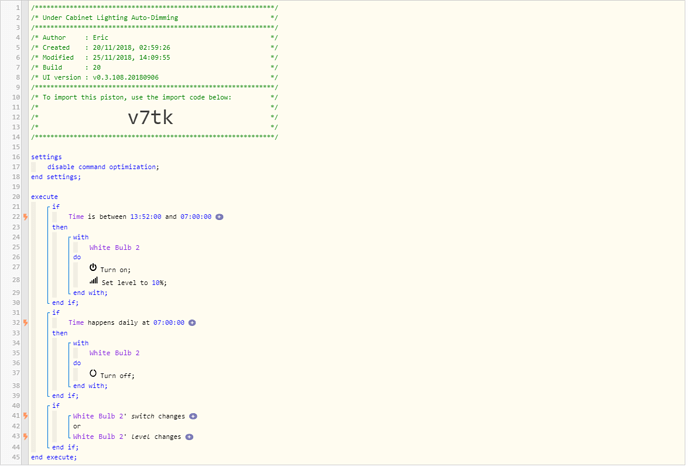Hello All,
Been around ST for awhile and found the need to get into a Rule engine. I have coding background (.NET, VB, etc.); however, I’m having a learning curve here in regards to the behaviour of a piston.
1) Give a description of the problem
I have lights under my kitchen cabinets controlled through a Leviton Decora ZWave Plus switch. I have a DTH for it which provides multiple states for consumption. I want the lights to come on (if they weren’t on already) by 11p everyday and held to 10% brightness. When I test the piston, it works properly, but automatically it does not work. In addition, the way I’m interpreting how I wrote the code, if someone were to adjust the dimmer, it shouldn’t allow it and hold the brightness to what I have set it to in the piston. This is not happening. In addition, if someone were to turn the lights off or adjust the brightness, the piston doesn’t seem to reverse the change.
2) What is the expected behavior?
See #1; in addition, I’d like the lights to turn off @ 7a each day (the If nest at the end of the piston)
3) What is happening/not happening?
See #1
**4) Post a Green Snapshot of the piston!
5) Attach any logs (From ST IDE and by turning logging level to Full)
24/11/2018, 06:59:59 +110ms
+1ms ╔Received event [Home].time = 1543060800000 with a delay of -891ms
+201ms ║RunTime Analysis CS > 51ms > PS > 103ms > PE > 48ms > CE
+205ms ║Runtime (37197 bytes) successfully initialized in 103ms (v0.3.108.20180906) (200ms)
+207ms ║╔Execution stage started
+246ms ║║Comparison (time) 25199331 is_between (time) 82800000 .. (time) 25200000 = false (20ms)
+250ms ║║Cancelling condition #11's schedules...
+253ms ║║Condition #11 evaluated false (32ms)
+255ms ║║Cancelling statement #11's schedules...
+268ms ║║Requesting time schedule wake up at Sat, Nov 24 2018 @ 11:00:00 PM EST
+274ms ║║Cancelling condition #10's schedules...
+276ms ║║Condition group #10 evaluated false (state changed) (56ms)
+301ms ║║Comparison (time) 25199393 is_after (time) 25200000 = true (14ms)
+304ms ║║Time restriction check passed
+308ms ║║Cancelling condition #4's schedules...
+310ms ║║Condition #4 evaluated true (27ms)
+313ms ║║Cancelling statement #4's schedules...
+322ms ║║Requesting time schedule wake up at Sun, Nov 25 2018 @ 12:00:00 AM EST
+329ms ║║Cancelling condition #3's schedules...
+331ms ║║Condition group #3 evaluated true (state changed) (49ms)
+338ms ║║Cancelling statement #5's schedules...
+12725ms ║║Executed physical command [Under Cabinet Lights].off() (12377ms)
+12726ms ║║Executed [Under Cabinet Lights].off (12381ms)
+12730ms ║╚Execution stage complete. (12524ms)
+12733ms ║Setting up scheduled job for Sat, Nov 24 2018 @ 11:00:00 PM EST (in 57588.158s), with 1 more job pending
+12743ms ╚Event processed successfully (12743ms)
I’m having difficulty understanding how the piston executes. Is it constantly based on the timeframe I’ve coded? Or does it always need an event to trigger?
Appreciate the help and guidance!