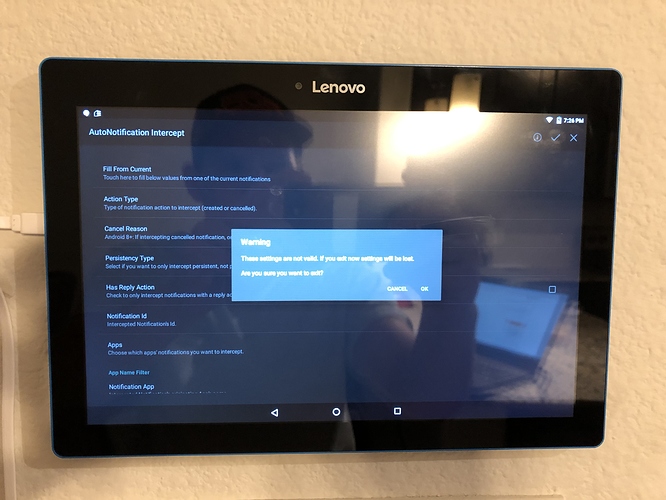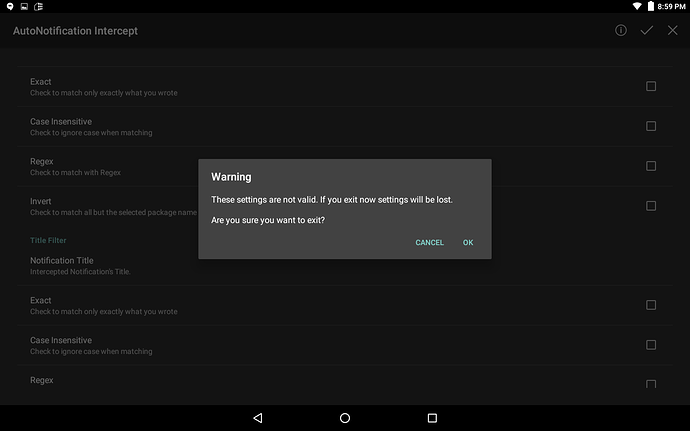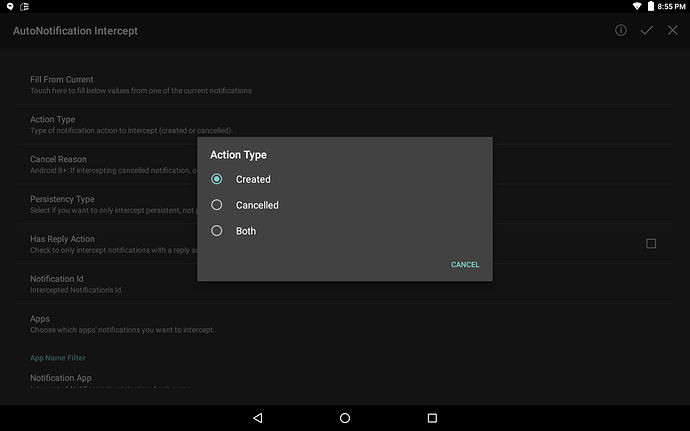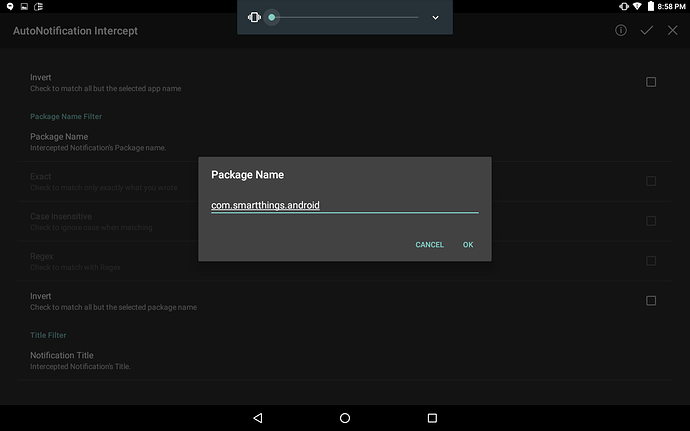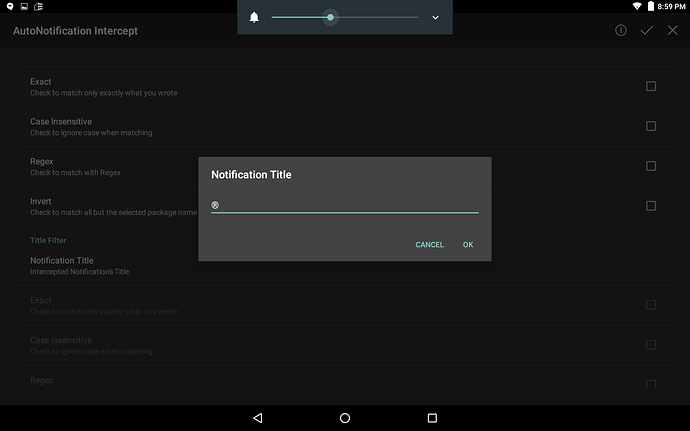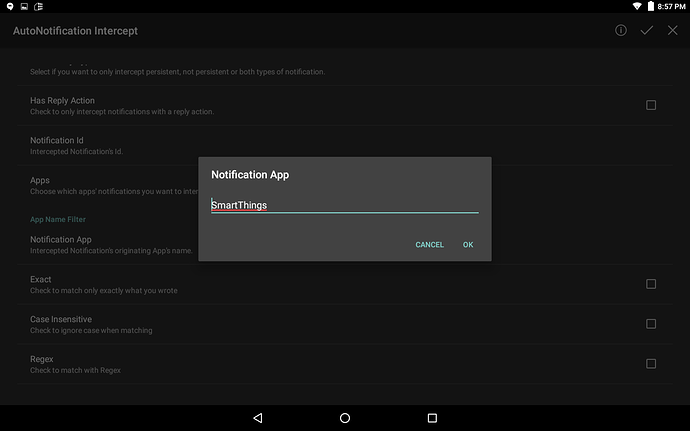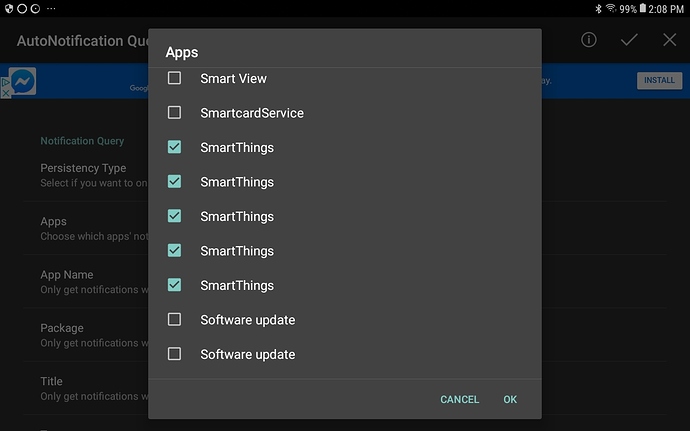I have followed all the steps for “Step 6” and when I try to apply the settings I get this warning message.
Making voice announcements & controlling Amazon Alexa Echo
To be honest, I have never encountered that error. I would be tempted to delete that profile, back all the way back to the desktop (to save) then trying fresh, paying extra close attention to spelling and the ® symbol. It is very hard for me to diagnose without seeing what was entered in the 7 sections.
If you want, maybe take a screenshot of each of the 7 sections right before you hit OK and I will do my best to walk you thru any adjustments I see.
Side note:
If Tasker and/or AutoNotifications was recently installed, you should keep an eye out for them asking for permission, and choose YES when prompted. With both of those apps, it only asks for permission when you have code that requires it. If memory serves me right, Tasker will eventually ask you 3 different permissions, and AutoNotification will ask for two, (but they will not likely be on the same day) If the popup already happened, and you pressed ‘Cancel’, then the programming on this page will fail until you allow access.
This sounds strange, but to be honest, I find it refreshing! Too many apps these days just ask for permission for everything the instant you install it. Both of these apps have respect for us, and only ask if one of your commands actually requires that permission.
Action Type: Created
Check, so far so good
Persistency Type: Both
??? - No screenshot shown in your last posts
Apps: SmartThings should be checked
??? - No screenshot shown in your last posts
App Name Filter / Notification App: SmartThings
Check
Package Name Filter / Package Name: com.smartthings.android
Check
Title Filter / Notification Title: SmartThings
XXX - I think you have placed the ® symbol here instead of SmartThings
Text Filter / Notification Text: ®
??? - No screenshot shown in your last posts
Here is just a reminder so you don’t have to scroll all the way up again:
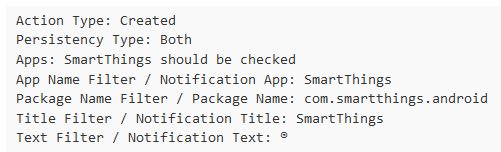
By the way, the last 4 lines in my last pic has a forward slash: /
The text in front of the slash is displayed in Tasker as blue text (category), and the text after the slash is shown in white (sub-category)
Yes, it was corrected. I want to try it on another android device and see if I get the same results. The tablet I’m using might not like the app, It’s a cheap tablet.
I have installed Tasker and Autonotification and get through the configuration of Autonotification, but cannot go past that. Autonotification gives a Warning These settings are not valid. If you exit now settings will be lost.
Has the configuration changed?
Kevin
Everything should be the same. I just installed them for another client last week…
Both Tasker and AutoNotification have a couple of prompts that may come up asking for permission the first time you use certain features, so you have to keep your eyes open for that.
Side Note:
Tasker actually saves your changes when you back up a few times to the desktop.
Got it - Autonotification must be purchased first. I saw an earlier post on multiple SmartThings app listings. I have 5 on my device, do I select them all or just one of them?
Kevin
It is strange that you have so many, but I would check them all.
(only the ones checked will be monitored by Tasker)
Very Awesome!! Finally got announcement to work. Thank you WCmore 
I am able to get the test working with WebCoRE with: ($device) do: Send PUSH notification to… as you provided, but I am attempting to run DaioRider’s 9tn8g Door Announce. I don’t know what to update in that Piston to work like the sample. Do you have this already?
Thank you very much.
Kevin
Any device in any piston should be able to “Send PUSH Notification”.
You just have to decide on the logic
Very cool. I’ve been using ECHO SPEAKS AND WEBCORE together to customize announcements and triggers. What it seems to be missing is the DROP IN feature. Is it available with TASKER?
If memory serves me correctly, the “Drop In” command only uses voice (not an actual ‘touch’) to confirm. Is this still the way it works?
If so, then the method on this page would work to activate that.
(since my original post can send any and all voice commands to Alexa)
Yes DROP IN is a voice command
Using WebCore there is no option to activate that piston nor is that an option in ALEXA routines. I’d like to tie it to a WebCore routine triggered by a Smartthings routine. Tasker doesn’t seem to be the right tool either.
The original post here allows webCoRE to send ANY voice command to Alexa.
(using a nearby speaker)
This method works with all built-in commands, as well as any special commands for add-on Skills.
(I have never tried a command that did not work)
Tasker is the method that I use for Text-to-Speech, but other methods may work as well…