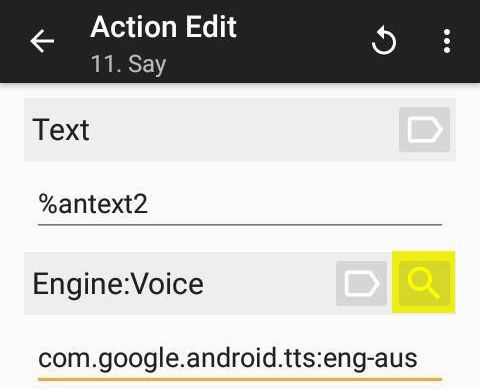For what it’s worth, I picked up a brand new (2018 model of) Android for $10, and it works perfectly for my ‘stay-at-home’ Android speech alerts.
To be honest, the hard drive is only 8GB, so it was nearly filled after installing a dozen apps, but really all I need is Tasker, a few plugins, SmartThings, a media player, and a few downloaded voices to choose from, so I am not complaining.
Alternatively, some go the route of buying a used Android for a few dollars more.
(with more storage & a faster processor)
For reference, previously, I had been using a Galaxy S4 phone from 2013…
(and it worked flawlessly, until my screen broke, LOL)
I find this a bit ironic because of my previous prediction:
Apparently, an exploding battery is just as detrimental as a hammer. 

 )
)