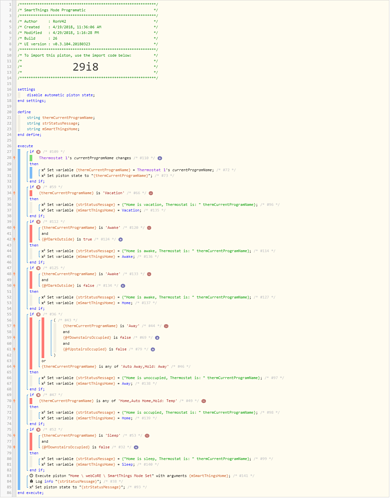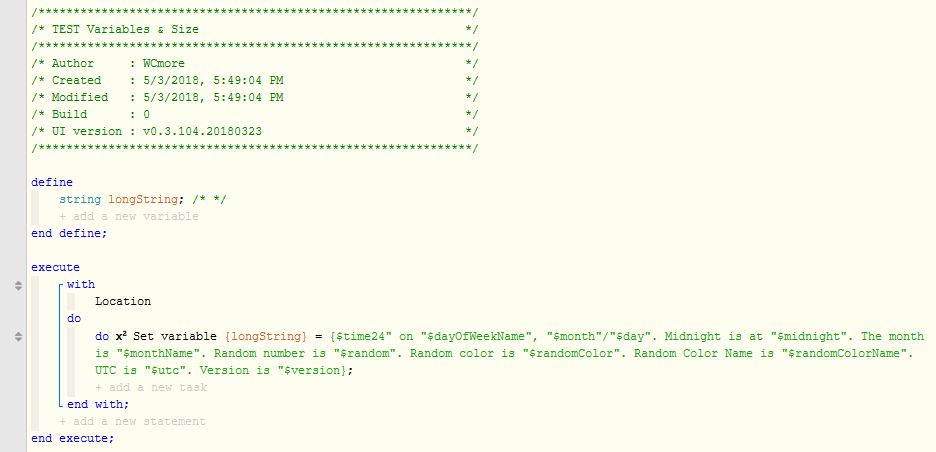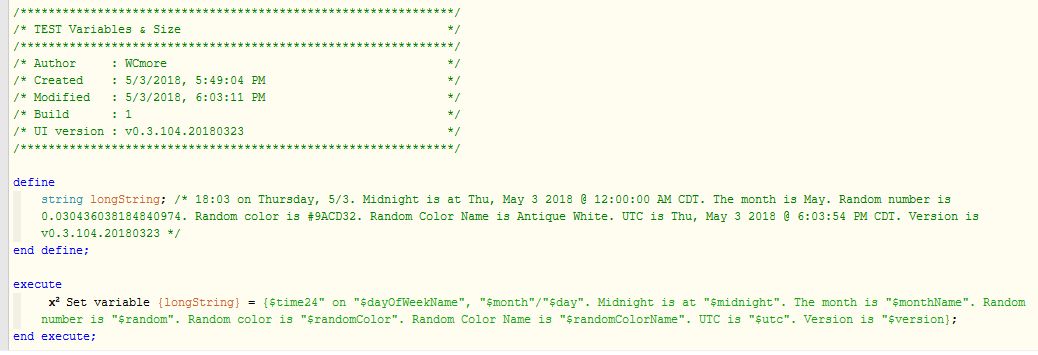Here is one that has me confused. I have been tweaking a Piston for a while that works with setting the SmartThings mode based on the mode of my Ecobee thermostat. Yesterday when I opened it up to memory showed 87% utilized for this simple piston and couldn’t think why.
I decided to edit a new piston just for fun and rebuilding it from scratch line by line though the UI and when I got done it’s memory utilized was only 65%. And both pistons were duplicates, one was edited over time and the other just re-entered.
Is there any reason why this would be? Since we don’t get to see what is gong on behind the scenes is there any “garbage” to use a JVM term that isn’t cleaned up when editing and saving a lot? Also is there any documentation (checked the Wiki) that says what statements or elements consume the most memory?
Thanks.