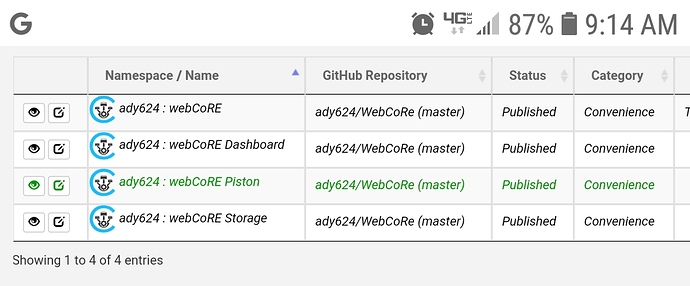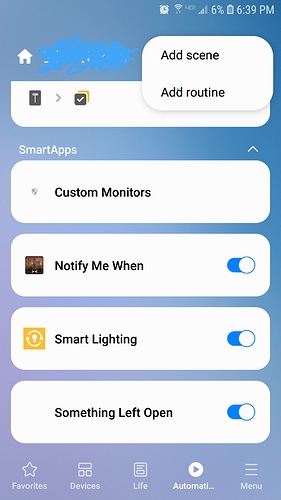Hello! I was editing my pistons yesterday when the Smartthings app crashed.
When I went back in to the app, the Webcore instance is missing from SmartApps (phone restart did nothing).
If I log on to the Smartthings API, under My SmartApps, I can see: Webcore, Webcore Dashboard, Webcore Piston, Webcore Storage.
If I click on List Smart Apps I do not see my pistons. Not a big deal.
How can I get the instance back in Smarthings so I can get back into Webcore?
Thanks you! @ipaterson @jkp
C