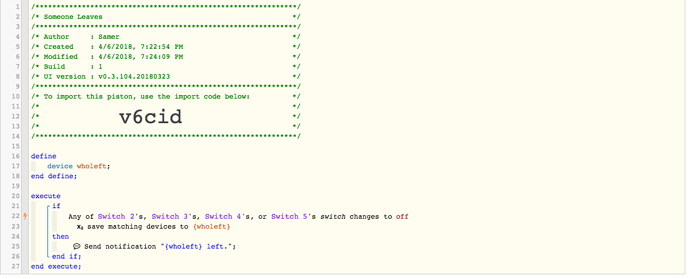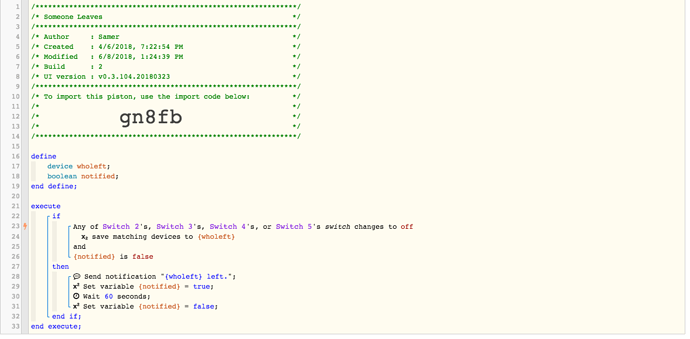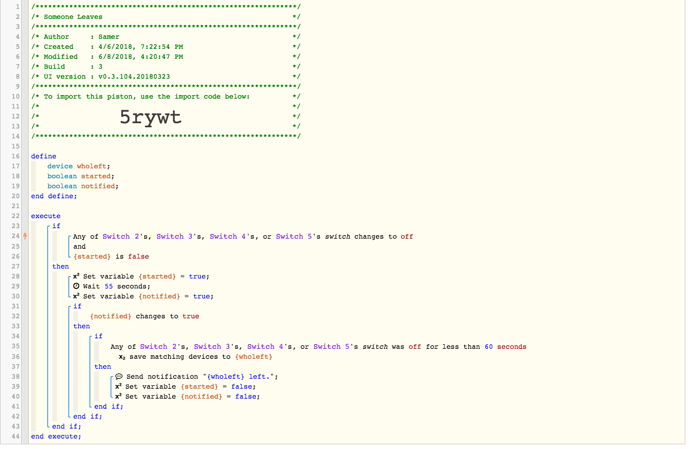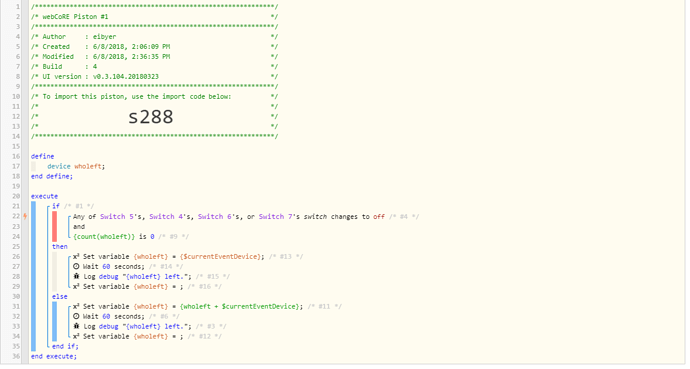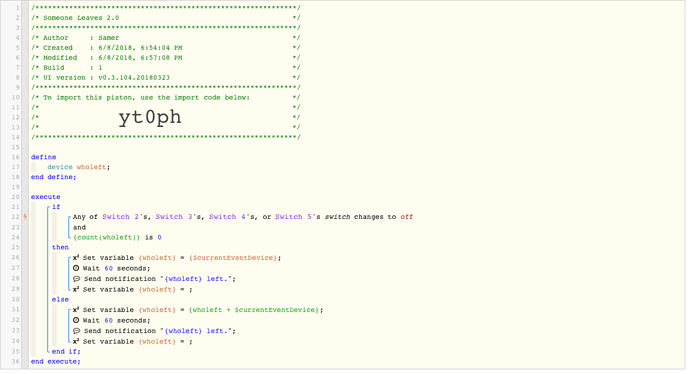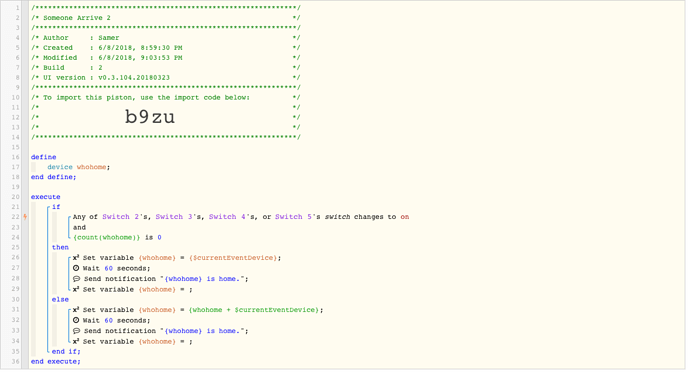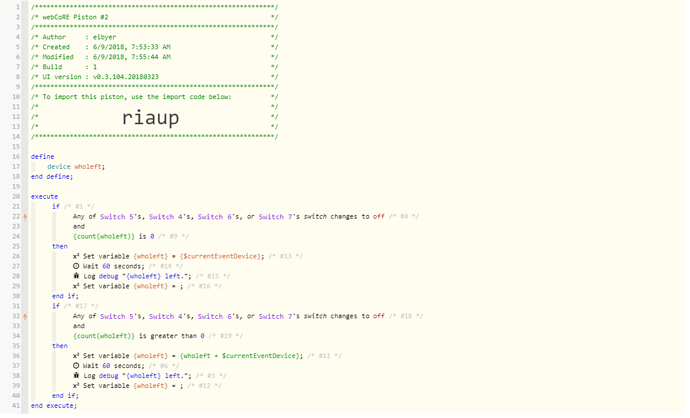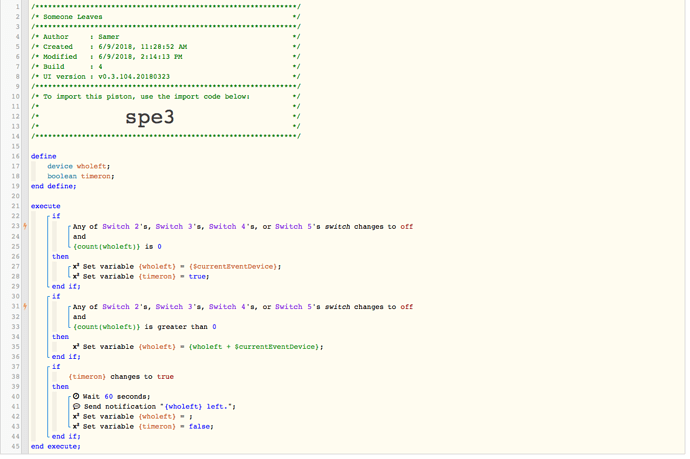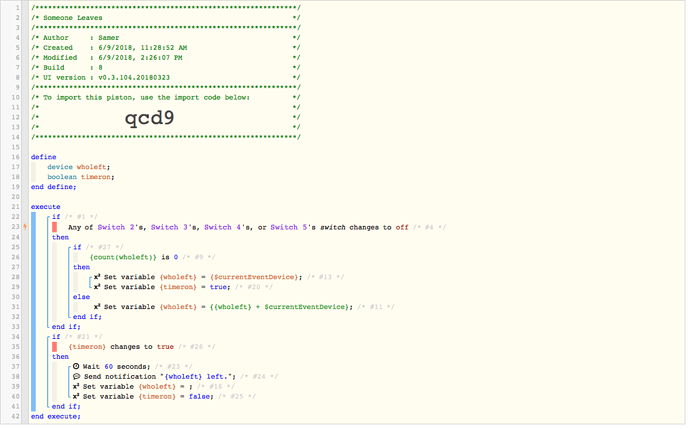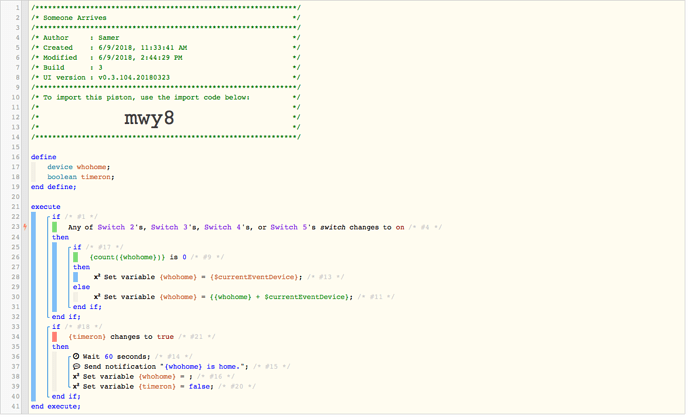1) Give a description of the problem
When two switch devices (which actually represent presence) switch off at the same time (or within a few seconds of each other), I’d only like one notification listing both devices to be posted. How can I make the notification wait for a few seconds to gather other matching devices?
2) What is the expected behavior?
Only one notification is posted in my Smartthings notification list.
3) What is happening/not happening?
It’s currently posting an individual notifications for each device that changes.
**4) Post a Green Snapshot of the piston![image|45x37]