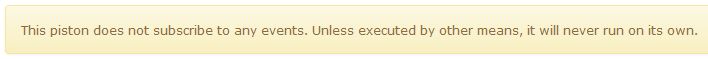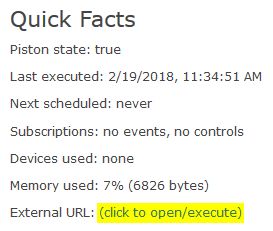My question is simple. I have multiple hubs at my facility. Is there anyway make a switch on one hub control a light on another hub. Since Smartthings does not run on a PC, and I don’t want to invite everyone to use my smart things account. I was thinking I could pass a global variable, just not sure if anyone has done this.
Keith