I’m trying to understand how pistons fire, and on another thread, I was told that pistons run top to bottom when a trigger fires.
WebcoRE looks a lot like procedural programming, but the top level “If” blocks seem to behave like event handlers though.
In the examples, there are a number of pistons that have multiple top-level Ifs. https://wiki.webcore.co/Samples See the Advanced Motion Piston for example.
When one of those triggers fires off, does it run the whole piston code and check all the ifs, etc.? Does the piston code just run in a continuous loop checking the conditions?
Attached is my garage monitor piston. I’m checking for a few different things. I’m trying to figure out whether I need to split it into 3 separate pistons. But before I do I’m trying to patch up some holes in my understand.
Thanks for your patience!

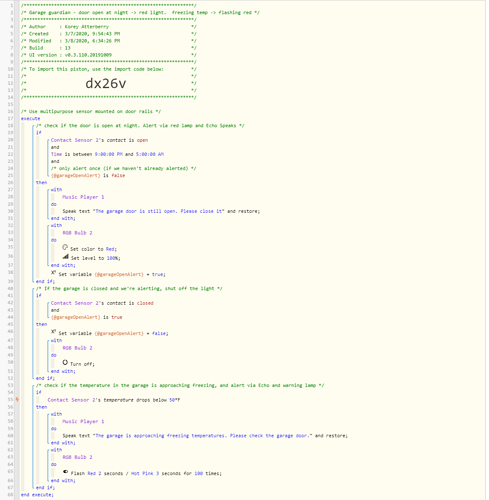
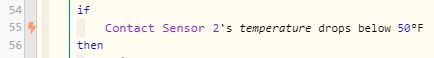

 for everyone.
for everyone.