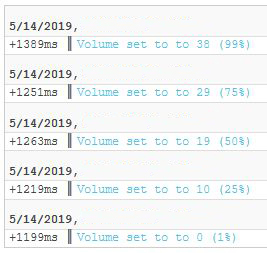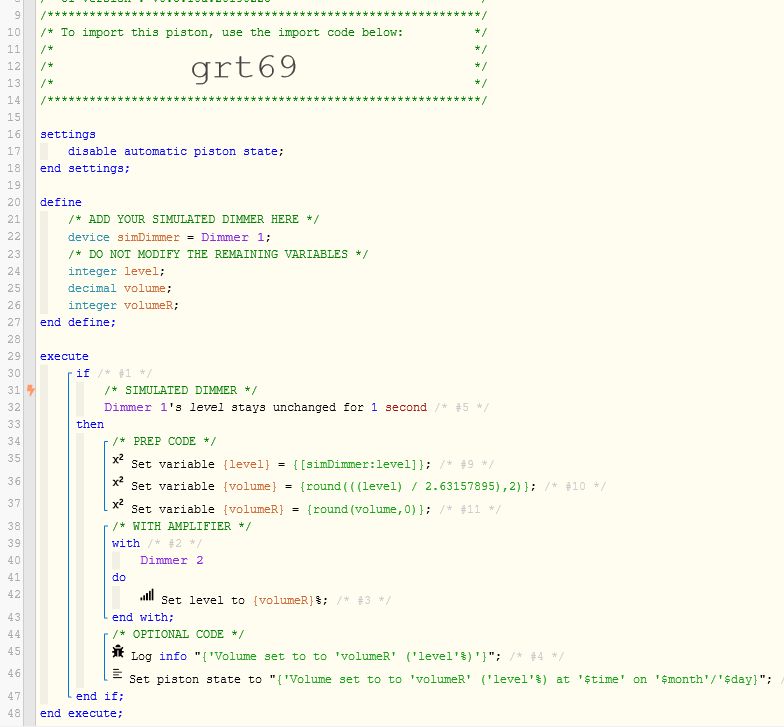From what I can tell from the Amps Device Hander, the zone volume has a range of 00-38
- Zone Volume level (00 - 38)
I do not know what the actual range is on the amp. I’d have to dig into that. If the Piston is doing the match for percentages based on range then I suppose it might translate but it seems to make sense to make both level ranges the same for the virtual dimmer and the device handler.
It would be great to make the virtual device range 00-38 but i’m at loss for doing that.
Making 100=38 would work I suppose. Thanks for the help with all this.