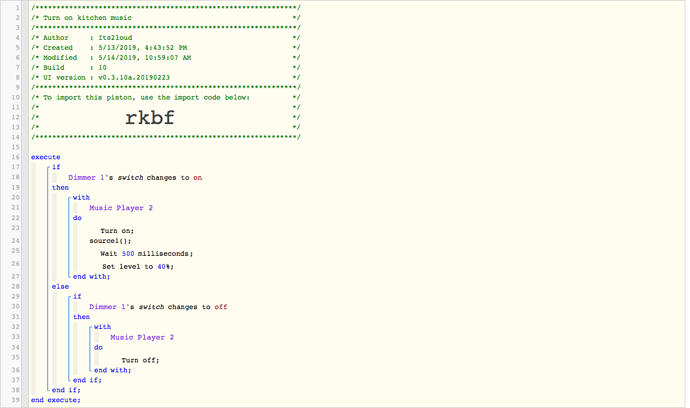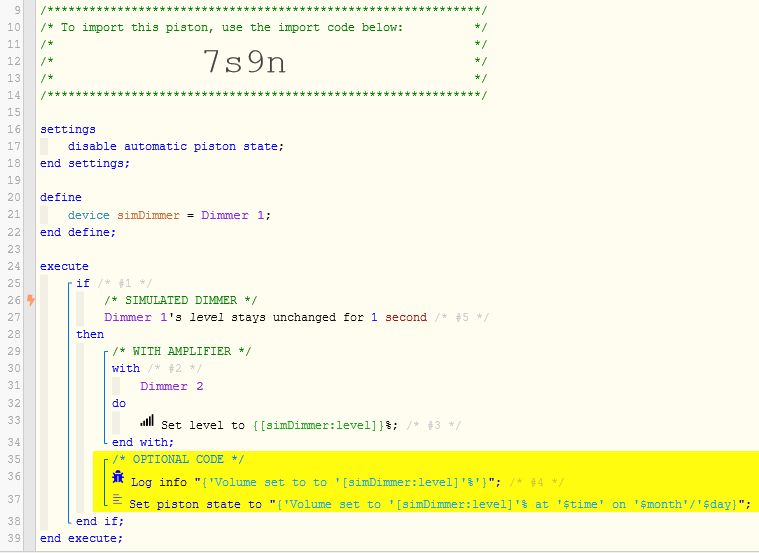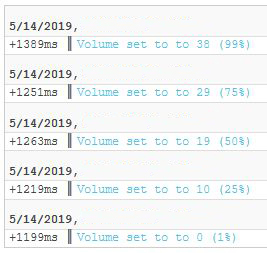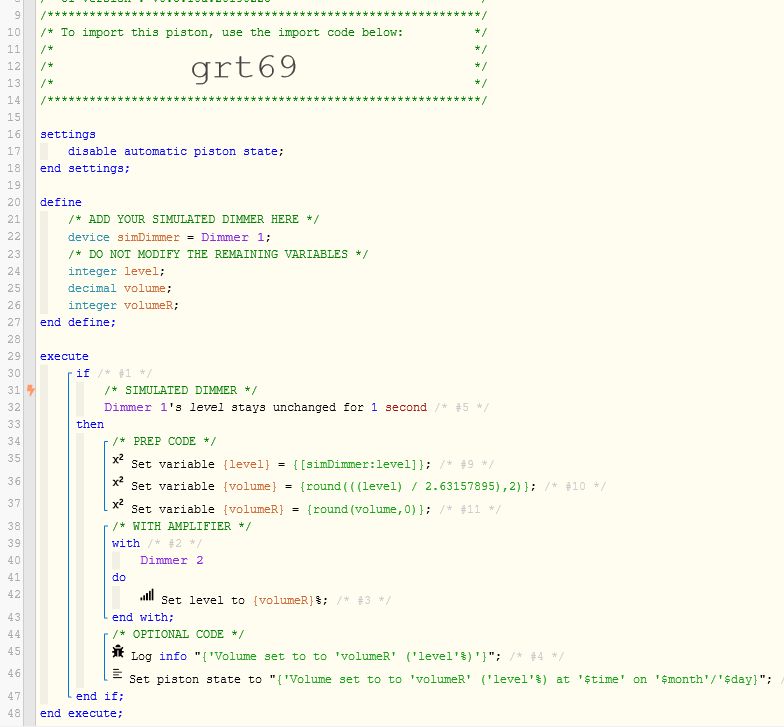1) Give a description of the problem
(I’d like to copy the “level” from a virtual dimmer switch and copy it to the level of an actual device)
2) What is the expected behaviour?
(When I adjust the level on the virtual dimmer the piston copies that level to an actual different device. I’m creating the virtual dimmer since the actual Device Handler does not show up in Action Tiles. I have to creat a virtual device to show up in action tiles so I can control the amp.)
3) What is happening/not happening?
(nothing right now)
4) Post a Green Snapshot of the piston![]()
(
5) Attach logs after turning logging level to Full
(PASTE YOUR LOGS HERE THEN HIGHLIGHT ALL OF THE LOGS AND CLICK ON THE </> ICON TO FORMAT THEM CORRECTLY)
REMOVE BELOW AFTER READING
If a solution is found for your question then please mark the post as the solution.