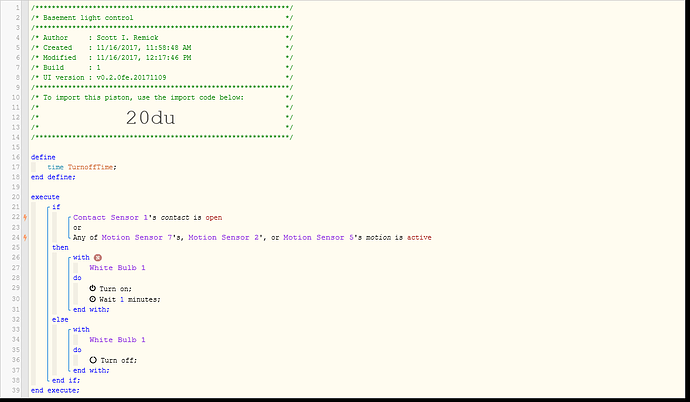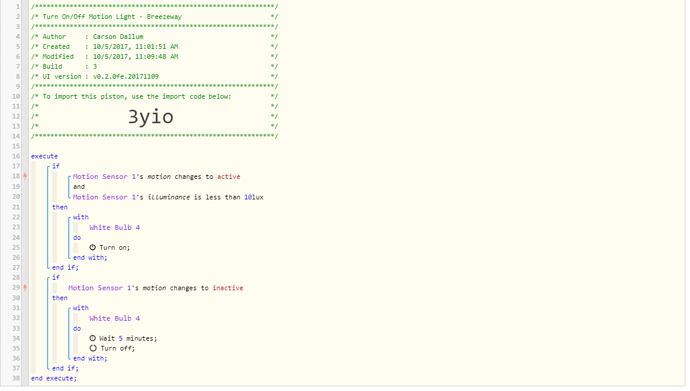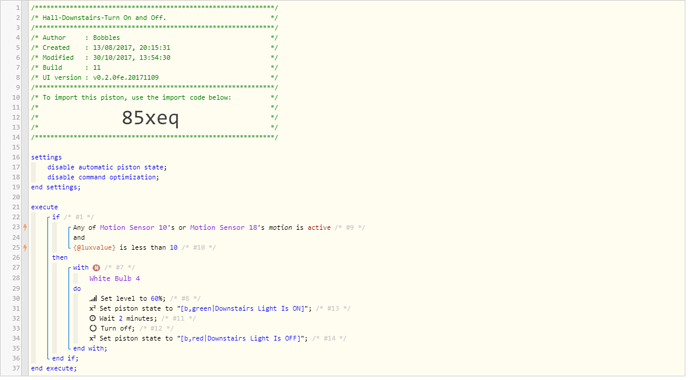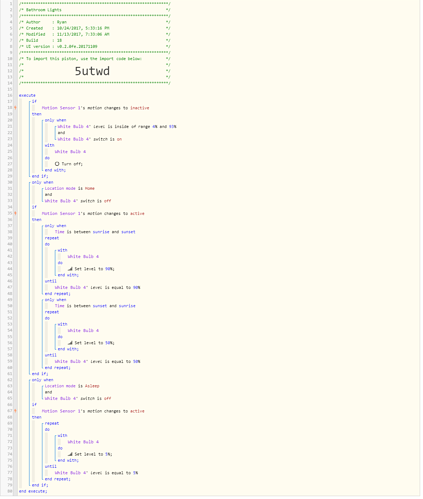Hello! So I’m still a beginner, and this will be just my second piston ever.
Environment: basement has 3 motion sensors and a door with a contact switch, along with a smart bulb.
Goal: When door detects opening, OR any motion is being detected on any of the 3 motion sensors, turn on the light and keep it on for at least one minute or for as long as motion continues to be detected. Effectively, if there is no motion and door is closed, then light will remain on for duration of timer (1 min) then turn off.
I haven’t tested this yet (not at home) but am I on the right track?