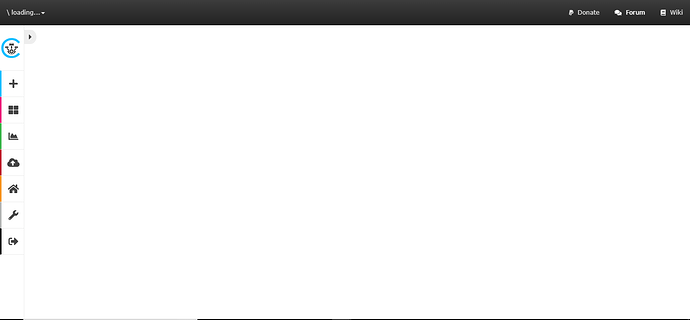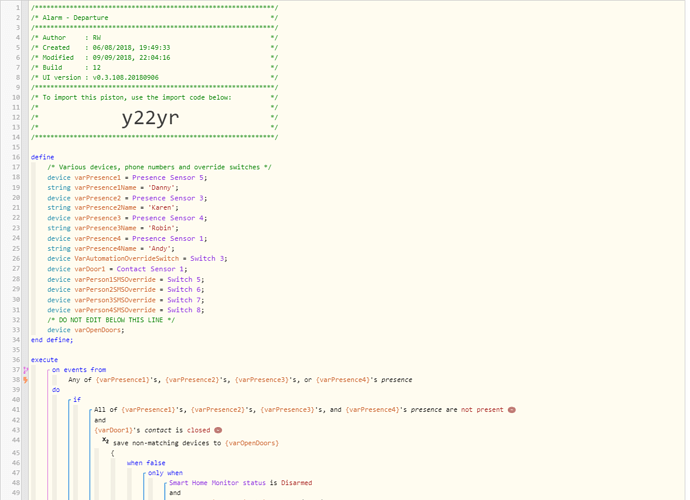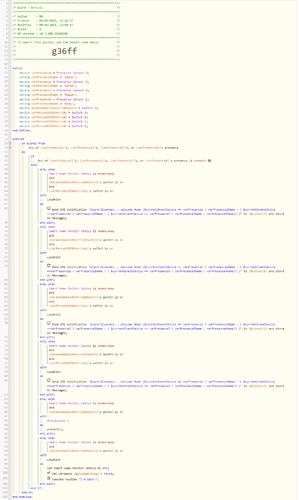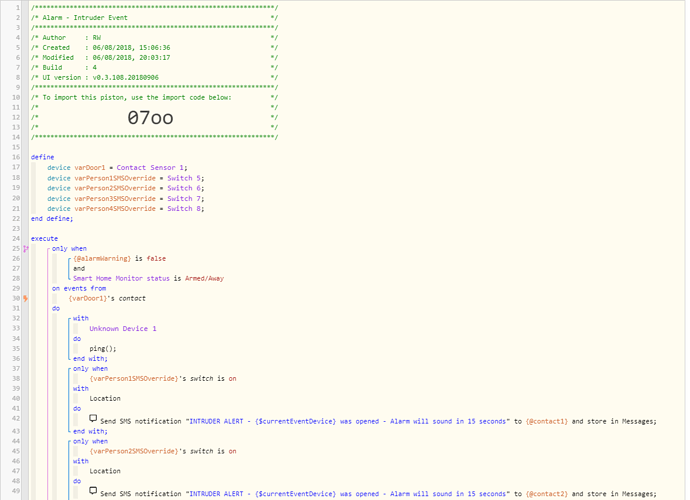Good Evening guys and gals,
I downloaded and played with one of Robin’s rather large pistons. When I saved the piston i noticed it didn’t save normally. The piston was found here : https://community.smartthings.com/t/deprecated-thread-visit-community-webcore-co-for-assistance-webcore-example-pistons/86060/139 .
Now I can’t get pistons to load and I am seeing this on my dashboard:

Any suggestions? I can’t live without my pistons!
Edit: Now my dashboard will not load at all.