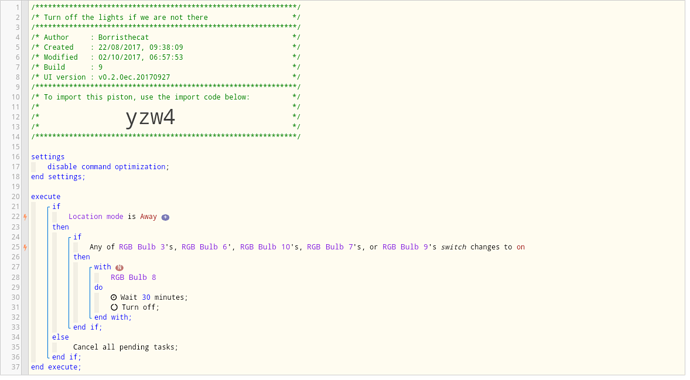I posted this same request on the main SmartThings community forum, but that was to try and do something within CoRE. Now that I’ve moved over to WebCoRE, I wondered whether any of you guys might have a few better ideas!
Essentially, it’s a well known problem that Osram Lightify bulbs have a habit of just turning themselves on randomly. The solution is apparently to update the bulbs firmware - but I’ve done that and they still come on. I’ve lost count the number of times, I’ve woken up and the the corner lamp in the living room has been turned on without my knowledge!
So… do any of you know of any possible ways of turning the lamp in question off automatically?
I can’t really do it between two points in time, because say one of us is up late with the lamp on for a genuine reason - I don’t want it to turn off automatically.
Bit stumped!


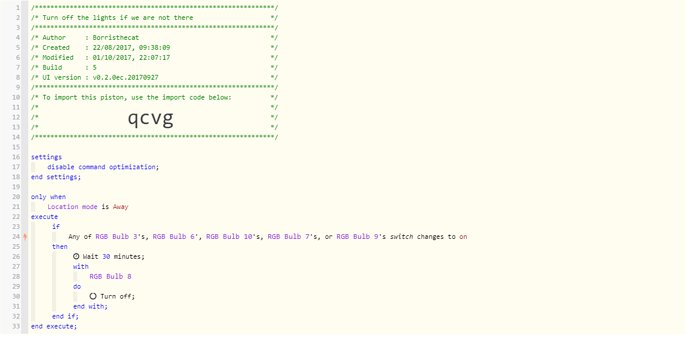
 .
.