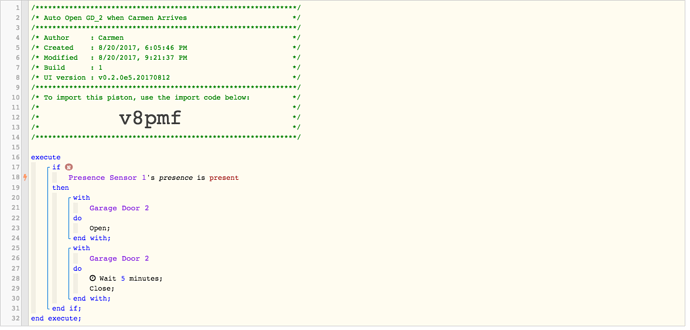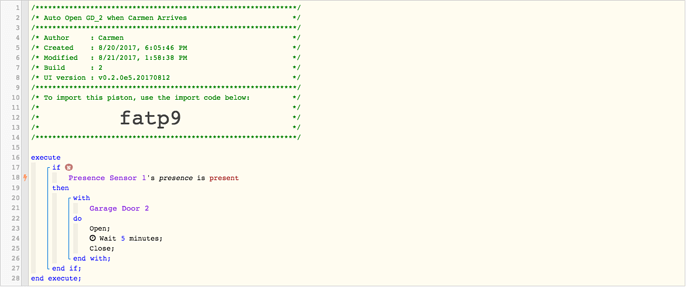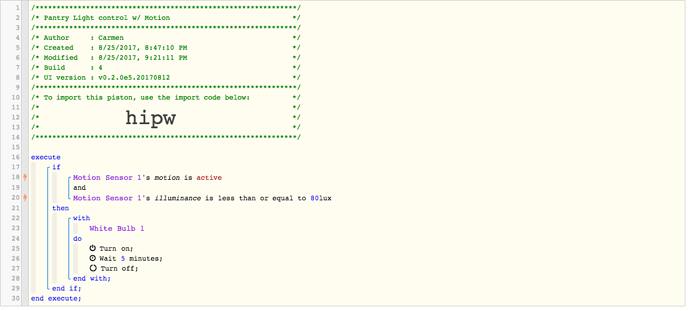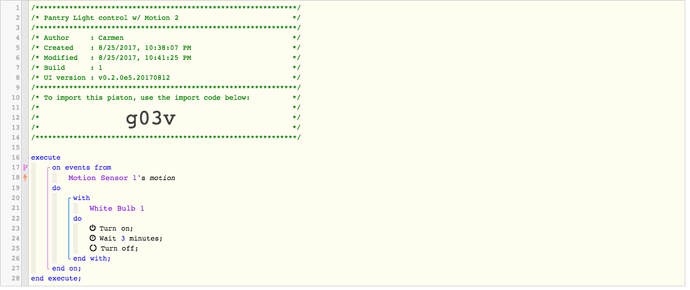So I have looked at the examples posted and built a few but cant seem to figure out how to get this scenario to work. I am sure I just cant see the forest through the trees at this point.
Upon Presence changing to “Present” Garage door “Opens”, 5 Min later, Door is to CLOSE. I cant figure out how to add the timer to wait 5 min upon the task execution only. I do not have distinct door sensors to reference, so no-way to know the door is open. I just need it to know that it ran this routine N minutes ago and just issue the close command.
Garage doors are Liftmaster using the MyQ Lite SmartApp to integrate. Any insight or direction would be greatly appreciated