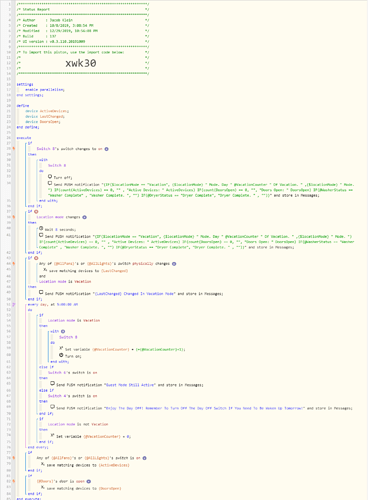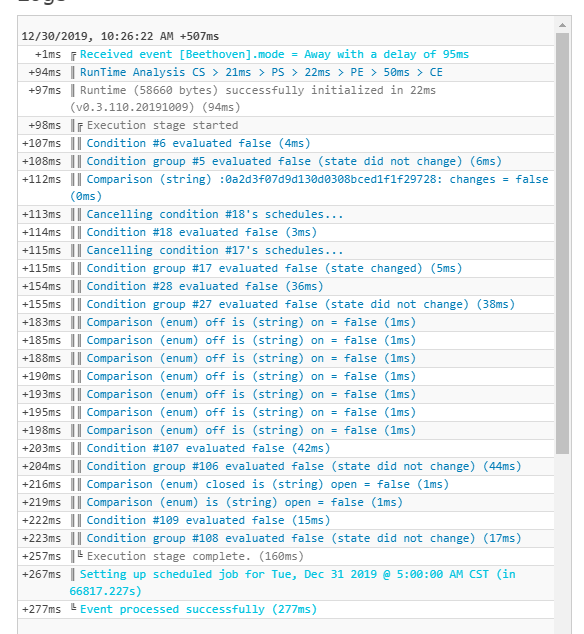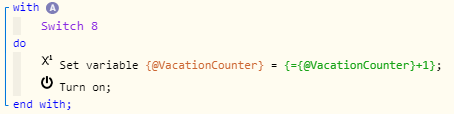1) Give a description of the problem
First time poster, though I have been lurking for a few months now. Apologies if the post is a little sloppy.
I have a status Update Piston to let me know when doors or lights are left open upon location mode changing. Also If I turn on a virtual switch, it notifies me. Sometimes it is quite intermittent.
2) What is the expected behaviour?
Upon location change it is supposed to notify me about what is left on. This is after an 8 second wait, because I have a light which is dependent on turning on and off based on location mode changing. Therefore I want to give it enough time to shutoff fully and update before pushing the notification. Also every day at 5am it runs and updates me if the house is in vacation mode, guest mode, or day off mode. This part of it I have never had an issue with. Also, there is an if in there which notifies me if a light switch is changed in vacation mode. This has always worked 100% too.
3) What is happening/not happening?
In The Log attached, I am changing location mode between vacation and away, and it is not updating and sending me a notification. Occasionally it will update and post the notification as expected. Though it is quite unreliable.
Also note, I have a piston run when changing into vacation mode that turns off my water. Sometimes this is unreliable as well. I am hoping how I have things setup cause an issue with reliability. I am still learning where to use asynchronous, never cancel tasks, and where to run tasks at the same time. If you think these settings are wrong within the if and with statements, please provide guidance.
**4) Post a Green Snapshot of the piston!
5) Attach logs after turning logging level to Full