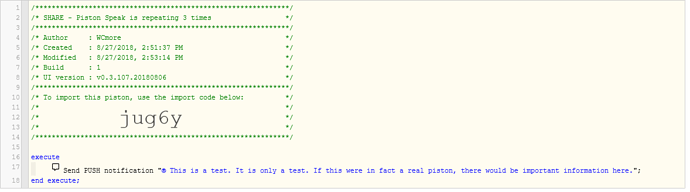1) Give a description of the problem
Pistion speak is repeating and is very loud on my phone. I cannot adjust the sound level from my phone
2) What is the expected behavior?
Only be notified once. Control volume of the phone speaker
3) What is happening/not happening?
Repeatibf the notification.
**4) Post a Green Snapshot of the piston![image|45x37]
**5) Attach any logs (From [ST IDE](https://graph-na02-8/24/2018, 1:10:33 PM +704ms
+0ms ╔Starting piston… (v0.3.104.20180323)
+648ms ║╔Subscribing to devices…
+722ms ║║Subscribing to Brandon.presence…
+741ms ║║Subscribing to Carmen.presence…
+909ms ║║Subscribing to Camera - Arlo Backyard…
+910ms ║║Subscribing to Camera - Garage Arlo…
+911ms ║║Subscribing to Lock - August Z-Wave…
+912ms ║╚Finished subscribing (282ms)
+946ms ║Comparison (time) 47434640 is_between (time) 25320000 … (time) 72000000 = true (8ms)
+949ms ║Time restriction check passed
+958ms ║Comparison (enum) not present is (string) not present = true (1ms)
+967ms ║Comparison (enum) present is (string) present = true (2ms)
+985ms ║Comparison (enum) not present is (string) present = false (1ms)
+992ms ║Comparison (enum) present is (string) not present = false (2ms)
+1010ms ║Comparison (enum) not present is (string) present = false (1ms)
+1017ms ║Comparison (enum) present is (string) present = true (1ms)
+1032ms ║Comparison (enum) not present is (string) not present = true (1ms)
+1042ms ║Comparison (enum) present is (string) not present = false (1ms)
+1064ms ╚Piston successfully started (1064ms)