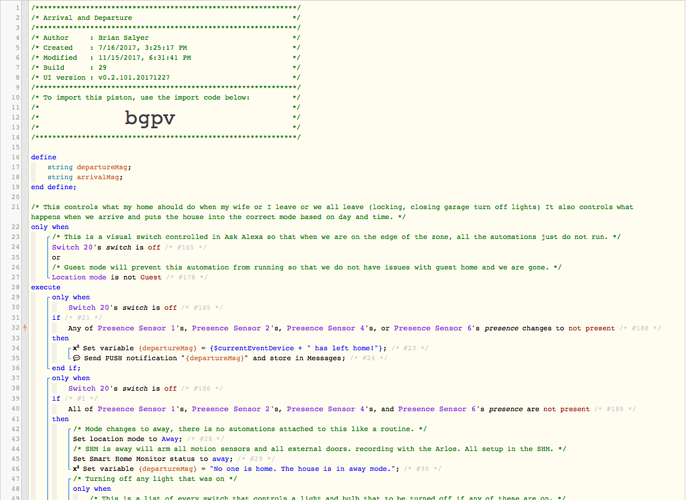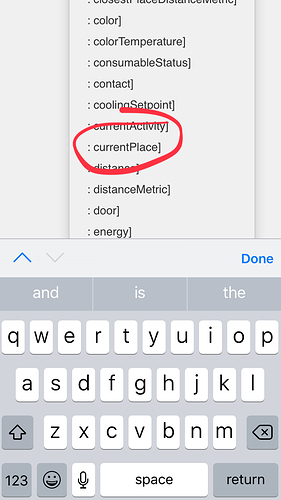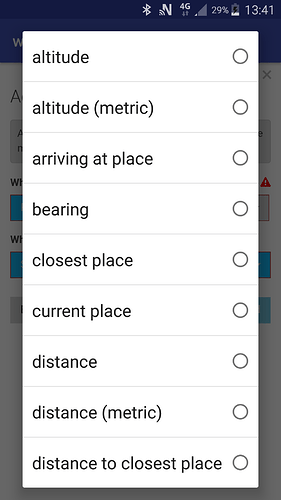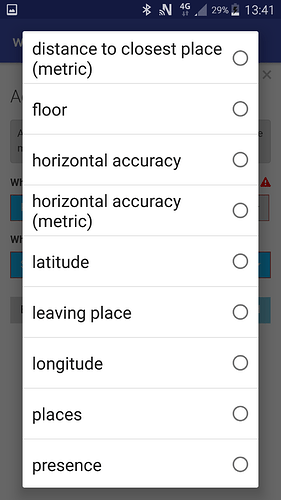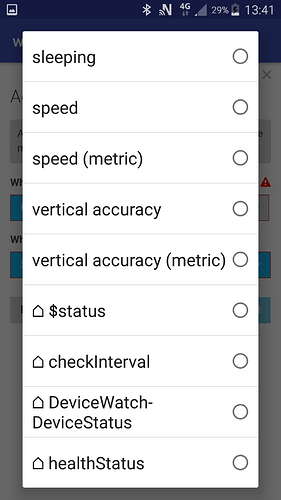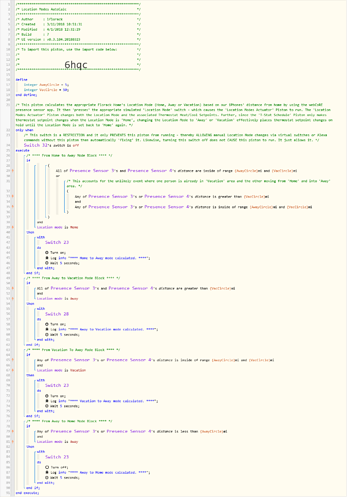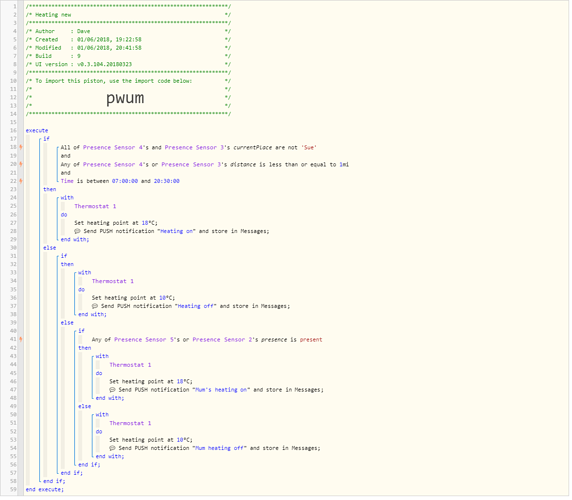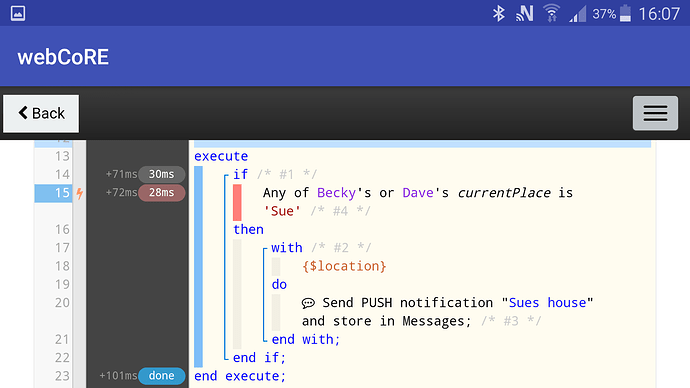[RESOLVED] Places - How are you using
I am basically trying to replicate this piston that works fine, but stream line it with variables, switch/case and use the location and contacts. I still will need to add the additional contacts for my in-laws, but will do that once I get the new piston working well.
currentPlace only applies to webCoRE Presence Sensors… but it’s definitely there:
I have noticed however that it doesent filter down as you type, like it does for the other attributes… we’ll look into that!
Hi guys.
Need some help.
I have the arrive home radius around my house the size of my village so that when I start getting close to home the heating comes on. The problem is my mother in law also lives in the village so when we are there the heating stays on, not ideal.
Is there a way to set her house up as a seperate place that when the presence detects us there it makes the presence as away?
Just make your MIL’s home a second presence location and in your heating piston, use distance from home instead of location with ‘not at’ MIL’s location as a condition
IF
presenceDevice currentLocation IS NOT MIL
AND
presenceDevice distance from home less than X
THEN
turn on heating
ELSE
turn off heating
Thanks for the help.
I don’t seem to have those options. I have the below
Also when I put x presence, is not, it only has a type in value box. If I put the name of the place will it work?
Thank you
working from memory, yeah, its current place not current location.
Type the location name in the value box.
Yup. Just distance. ‘From Home’ is assumed.
I use this for changing my location modes (Home, Away, Vacation) and adjusting my thermostat setpoints accordingly. Here’s the Location Calculation Piston. (The actual piston that changes the setpoints is not shown):
Thank you for everyones help.
i thought i was there but im having issues.
- i need this to work with 4 presence sensors.presence 3 and 4 are wedcore sensors and 5 and 2 are smartthings ones (i need to use these).
will the below work?
- since i have actioned the below i seem to be getting push notifications ‘heating on’ or ‘heating off’ (depending on time) approx every 10 minutes. im assuming that this is the location service updating. the problem with this is say im home and turn up the heating, the piston then turns is back to 18. i have tested this and this is what happens. any idea?
You have an empty IF on line 31
Note that a distance update comes in every 5 minutes which will keep firing your piston. You will need to add some logic to only test distance when over conditions are being met.
Thanks Robin,
I have never done a logic before. Not sure where to start.
Would it be easier to do a similar to the above but use present (and set the arrival radius as such) and another condition ‘not at x place’?.
Also I’m struggling to get my head around if my wife is at the other place but I’m not, how to structure it. Ie if either of us are not there and one of us are present / both of us are not there and one of us are present…
Thanks again
I think I’m pretty much there with the piston now but I have another issue. My second location is saved in settings but doesnt seem to work.
I have now made the radius massive which the sensor is well within and have a simple piston to check, see below, but the piston doesn’t seem to pick up the location. Any ideas / suggestions?
Just to add the location presence on home is flawless
Try changing to ‘changes to’ instead of ‘is’. I don’t think is will trigger the piston unless you manually force it to run. Also check spelling on places. Capitalization matters
Also why the use of $Location?
Thanks I’ll try.
The capitalisation is right, such a pain. Really want this to work!
I used the $location as I just needed something to allow me to send a push notification for the test
Also,
Is there anyway to force update a location on the web core presence location on mobile?
Thanks
I know this is an old thread but is anybody able to help me with setting this up where I have my phone as the presence sensor?
Hi, sorry to reactivating the post, but when I add the webcore presence sensor current place inside expression… the evaluated value is still empty! nothing is written… and when I try to use it anywhere, its always empty so just cant use my places as trigger or condition… My presence sensor is installed and seems to work (exept for few things like current place)…
Do you know what can cause this? Thanks!