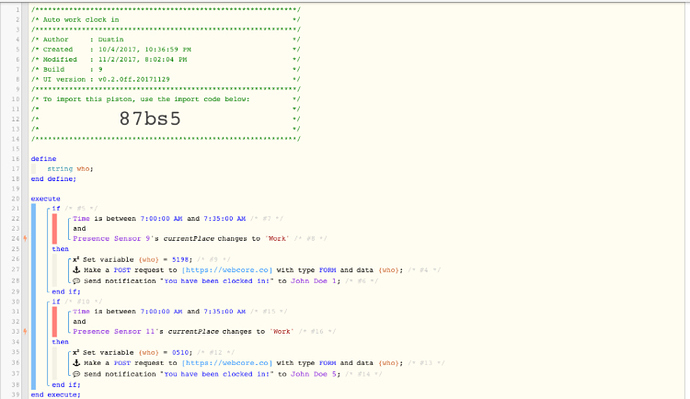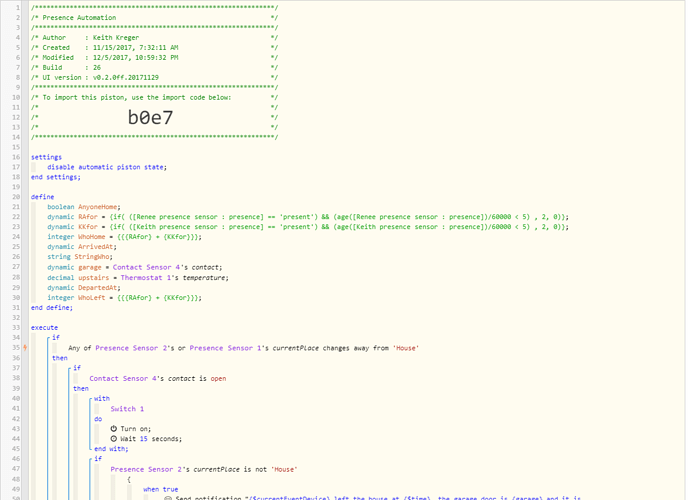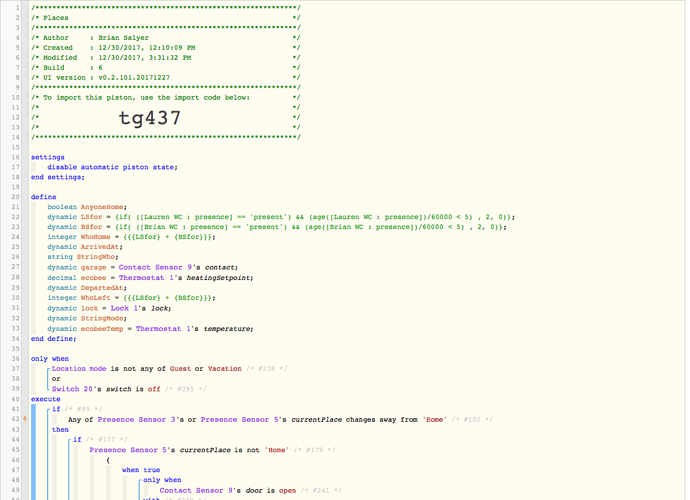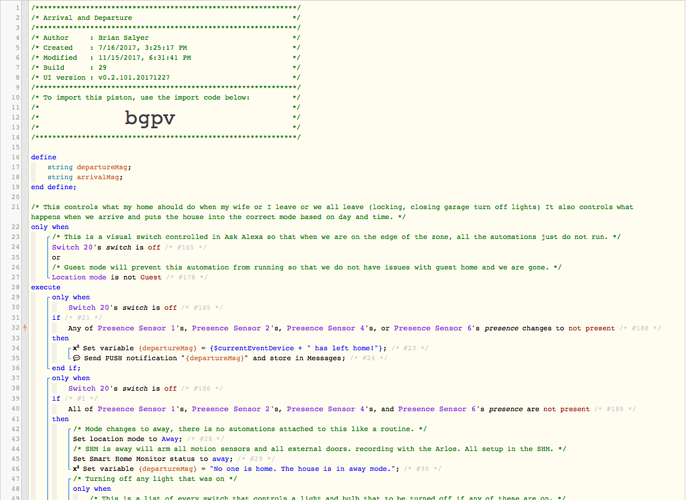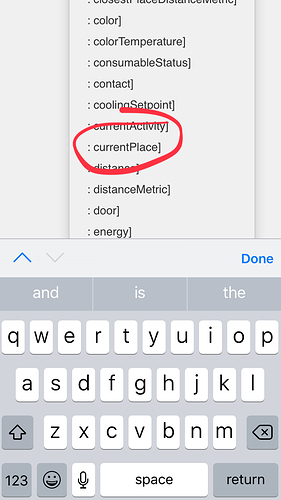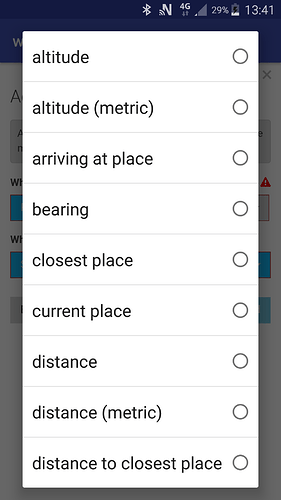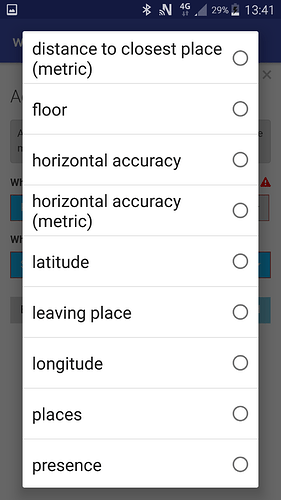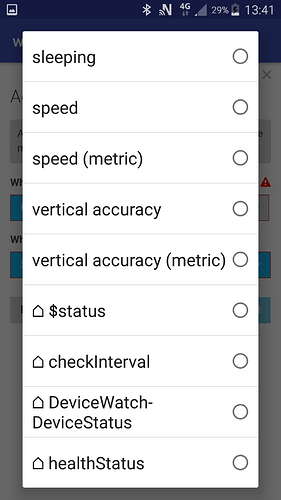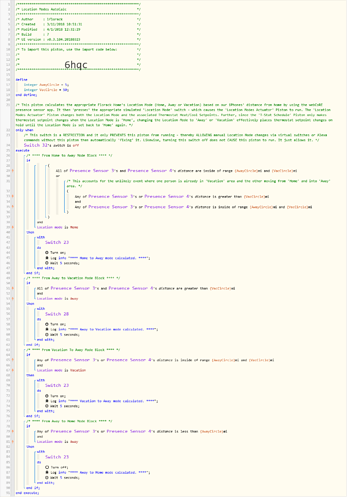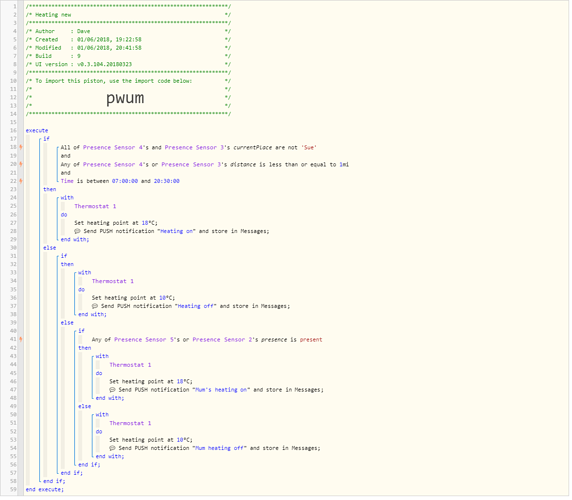Any examples on how your using the places in webcore settings???
[RESOLVED] Places - How are you using
I created a time card web app for the company I work for. Myself and another employee get automatically clocked in when we arrive at work
I recycled most of this and it is it not fully working, but I switched the presence piston to use locations. I will then copy it to my instance for my cabin since I have separate locations defined in that instance of webCoRE.
currentPlace is a device attribute, not a variable.
Used as follows in an expression:
[device name : currentPlace]
Or the attribute is simply selected in an IF statement, the same as you would select attribute ‘switch’ to the right of the selected devices.
I am using it in my above piston.
What I am wondering is how best to use attributes.
Meaning, is it best to use, currentPlace, or arrivingAtPlace. Seeing the,“place”, would change from, “Your defined Place,” from blank/null to your defined place, say home, work etc.
I tried using the arrivingAtPlace and it was not working at all. I had to go with currentPlace.
Any info on this?
Maybe @ady624 may know…
kxavier_23, I used your example as a basis for the attached piston. I know you said yours was not quite finalized, but wanted to get started on a similar piston for me and my wife.
A few questions that maybe you or others could help me with.
- when we left in the same car, the piston did not execute the if true statement when we both leave and instead did each of us individualized. I am wondering that something is missing to ensure it is getting us both in an approximate time. (could her geofence be different diameters from my phone?
- I was unable to get my mode to change to away and turn my SHM to armed/away. Thoughts?
- When I arrived, it did not execute my switch case to put my mode in the correct mode. Now I built this part and I am obviously missing something. any thoughts?
I am basically trying to replicate this piston that works fine, but stream line it with variables, switch/case and use the location and contacts. I still will need to add the additional contacts for my in-laws, but will do that once I get the new piston working well.
currentPlace only applies to webCoRE Presence Sensors… but it’s definitely there:
I have noticed however that it doesent filter down as you type, like it does for the other attributes… we’ll look into that!
Hi guys.
Need some help.
I have the arrive home radius around my house the size of my village so that when I start getting close to home the heating comes on. The problem is my mother in law also lives in the village so when we are there the heating stays on, not ideal.
Is there a way to set her house up as a seperate place that when the presence detects us there it makes the presence as away?
Just make your MIL’s home a second presence location and in your heating piston, use distance from home instead of location with ‘not at’ MIL’s location as a condition
IF
presenceDevice currentLocation IS NOT MIL
AND
presenceDevice distance from home less than X
THEN
turn on heating
ELSE
turn off heating
Thanks for the help.
I don’t seem to have those options. I have the below
Also when I put x presence, is not, it only has a type in value box. If I put the name of the place will it work?
Thank you
working from memory, yeah, its current place not current location.
Type the location name in the value box.
Yup. Just distance. ‘From Home’ is assumed.
I use this for changing my location modes (Home, Away, Vacation) and adjusting my thermostat setpoints accordingly. Here’s the Location Calculation Piston. (The actual piston that changes the setpoints is not shown):
Thank you for everyones help.
i thought i was there but im having issues.
- i need this to work with 4 presence sensors.presence 3 and 4 are wedcore sensors and 5 and 2 are smartthings ones (i need to use these).
will the below work?
- since i have actioned the below i seem to be getting push notifications ‘heating on’ or ‘heating off’ (depending on time) approx every 10 minutes. im assuming that this is the location service updating. the problem with this is say im home and turn up the heating, the piston then turns is back to 18. i have tested this and this is what happens. any idea?
You have an empty IF on line 31
Note that a distance update comes in every 5 minutes which will keep firing your piston. You will need to add some logic to only test distance when over conditions are being met.
Thanks Robin,
I have never done a logic before. Not sure where to start.
Would it be easier to do a similar to the above but use present (and set the arrival radius as such) and another condition ‘not at x place’?.
Also I’m struggling to get my head around if my wife is at the other place but I’m not, how to structure it. Ie if either of us are not there and one of us are present / both of us are not there and one of us are present…
Thanks again