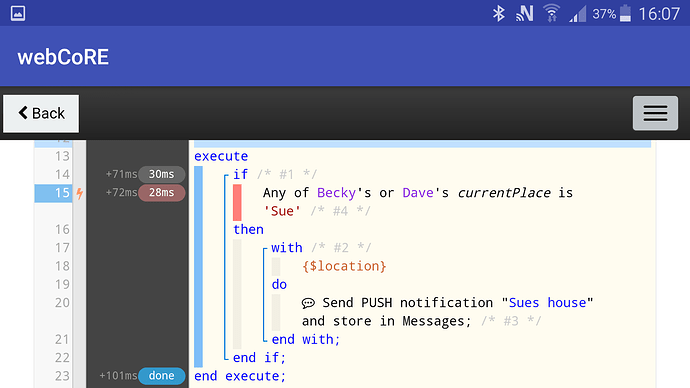I think I’m pretty much there with the piston now but I have another issue. My second location is saved in settings but doesnt seem to work.
I have now made the radius massive which the sensor is well within and have a simple piston to check, see below, but the piston doesn’t seem to pick up the location. Any ideas / suggestions?
Just to add the location presence on home is flawless