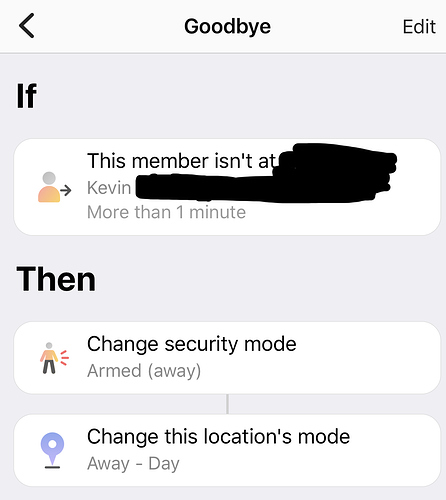Are there any plans to have the webCoRE presence sensor show up as a device in new app? Currently it doesn’t display and worried when app migration occurs many automations will be broken.
Presence Sensor in New App
The presence sensor in the new app does not display as well.
Does the webcore presence sensor work in the ST Automation under device status, that is where life360 is found?
Only presence sensor I’m seeing in new app is one from classic app. New app presence and webCoRE presence sensors don’t show up.
In new app, I can see my new app presence sensor. It seems to be working to trigger automations when I come and go. I think it shows classic presence sensor as well but definitely not webCoRE presence.
When creating an Automation > IF > Add Condition > Look under device status, not member location. For example, when I want to use life360, I need to go to device status to see and use it. It does not show up in member location.
I see the new app mobile presence as Member Location in custom automations, and as a presence sensor device in Smart Lighting (and other SmartApps). All my other presence sensors appear as devices in both. Not got webCoRE Presence but I’d assumed it would appear as a device.
I know you can see presence when using automation creator but my concern is you won’t be able to see presence in webCoRE when creating piston because I cannot see the new app presence sensor in webCoRE. Can anyone else?
Hmm I can’t see mine. All I can see is the classic app’s presence sensor. It’d be nice I’d they still showed up as devices like in classic app.
You tried looking for the device in Available devices > Select devices by capability > capability group 2 > which presence sensors?
there was a user on the ST forum reporting that their presence sensor did not appear in webcore. They disabled phone location in the new app and re-enabled it and then it appeared in available devices in their webcore instance