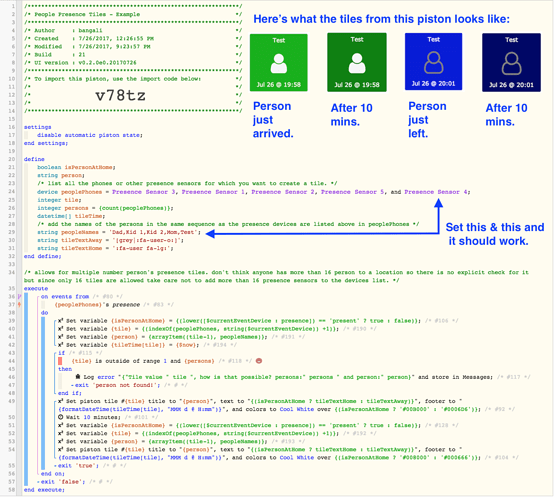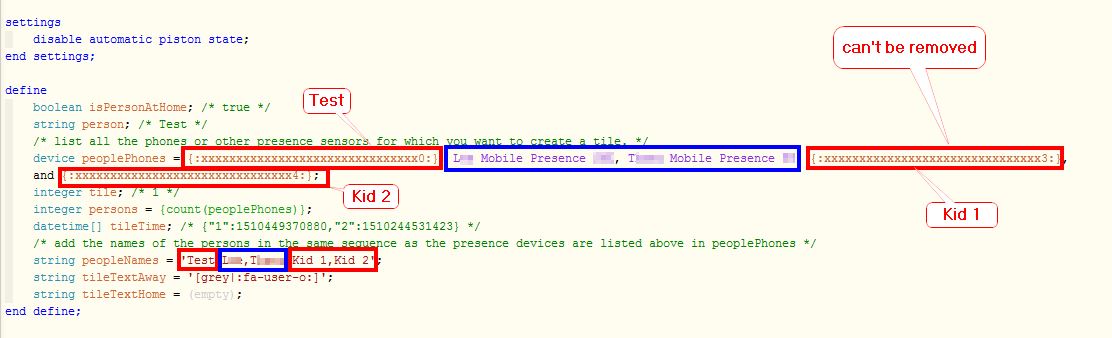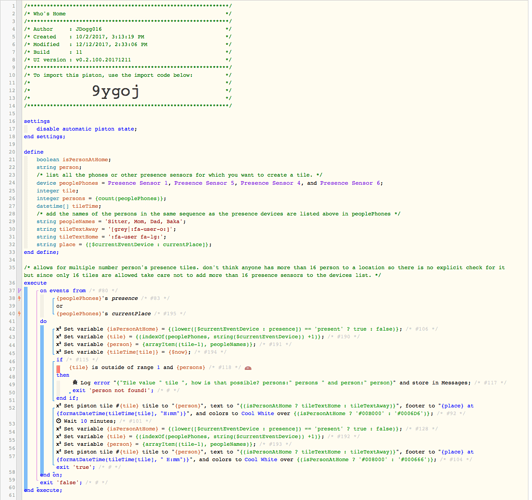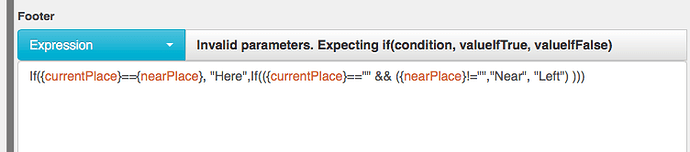Presence tiles piston, what i use myself. More on the piston in the piston comments.
Presence Tiles piston
Have you determined a way to use these tiles and incorporate a person’s location with @ady624 webcore presence device?
(ie. different colors for school, work, home, grocery store)?
these tiles are built relative to the home and presence at home.
probably not going to build tiles to follow presence and whereabouts of each family member outside of home. 
Bangali,
Just imported the presence tiles piston( thanks for sharing) and have a couple of questions:
1- considering the red-marked values ( see screenshot below) can’t be removed, please confirm I have matched the values for PeoplePhones & peopleNames correctly
2-where will these tiles show? You included a preview of the tiles but I am not shure “where” do these tiles get displayed? I tried customizing the favorites on ST mobile home page but the piston( presence tiles) is not available…
Thanks!
edit the device variable peoplePhones and click the deselect at the top of the dropdown then select the right presence sensor and those should get removed.
all tiles show in the dashboard.webcore.co not in the ST app.
1- still can’t remove values showing in red boxes (xxxx), in PeoplePhones list. With “Physical Devices” selected on left, I can select (& have selected) my phones ( and only the 2 phones are checked) but once I save, it looks the same as shown in my initial screenshot. I was also wondering why it updated the second and third phone in list , instead of starting from first position?
BTW, I have updated the peoplePhones upon piston creation/restore.
2- resolved: found the 2 tiles in the dashboard.thx!
Thanks!
@bangali would modifying this piston to display arrival/departure times in 12 hour format be difficult?
I revised the piston (slightly) using webcore presence to detect when a user enters a place. For example, when I arrive at Work and this part works great EXCEPT when I leave, the time is captured when I leave but does not advise where I have left from.
Any ideas?
@JDogg016,
You could create a variable for closest place. Then use the closest place variable in your second piston tile statement at the end. Hopefully your places are not within 10 minutes of each other.
Good idea and quite simple. The bigger challenge would be the idea of having the tile change based on whether you are at a place or left a place.
Maybe,…
If({Currentplace}=={nearPlace}, Here,If(({Currentplace}=="" && ({nearPlace}!="",Near, Left) )
Also would need to add closestPlace to event change.
Here is my copy of the line in my version:
If({place}=={LeftPlace}, “Here”,If(({place}=="") && ({LeftPlace}!=""),“Near”, “Left” ))
the answer it shows is “HERE”
So now I changed around the if/then statement to the following:
If({currentPlace}=={nearPlace}, "At {currentPlace} at {$time}",If(({currentPlace}==" ") && ({nearPlace}!=" "),“Is near {nearPlace} at {$time}”, “Left {currentPlace} at {$time}” ))
Within piston design the result will state: " At empty device list at time".
However, the tile itself states the following in the footer: ![]()