Are there any error messages under Live Logging? Usually you will see an error pop into the logs every time you refresh the dashboard in your browser.
Problem Loading Dashboard Data
Thanks for this advice, I always forget about the live logging.
Here is the error that shows up in my log after I put in my webcore PW
Here is what line (I think its referring too) 2942 shows in my code
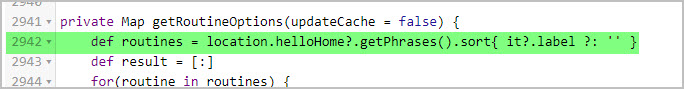
Does this mean anything to any of you that may help me?
Same errors with it published. I had tried this already as well but did it again to confirm.
Can you let me know what your line 2942 says?
Another user had this exact problem two weeks earlier, SmartThings support had to fix the account and then he had to reset the webCoRE dashboard password in the webCoRE smart app. You can read how that interaction went:
Since this is not an isolated incident it looks like we may need to handle the case of accounts with invalid routines. Please report back once you have contacted SmartThings, this did not seem to be a self-serviceable issue since even the ST app was crashing on the routines page.
I had seen this post but he did see he also had an authentication error which was different.
I cant imagine ST would be so helpful to troubleshot something from WebCore.
Long shot but try creating a ST routine, I know there should be a bunch of default ones in there but worth a try… webCoRE doesent seem to be seeing any right now.
Is the problem you are seeing now the same as the one you had on your old hub / account?
This is the advice we gave the first person affected by this and upon attempting to create a routine the SmartThings app showed the error “An unexpected error occurred” – please do try that but if you cannot create a routine you will have to contact SmartThings support.
Have you tried editing that line of code? Change…
def routines = location.helloHome?.getPhrases().sort{ it?.label ?: '' }
to
def routines = [:]
It might get you up and running. Also, can you see your routines in the IDE?
Thank you all for your responses. I dont know what triggered it to work but I seem to be up and running.
Ive tried 50+ things in different variations and somehow finally got in after trying for about a week.
Some of the last things I did (but dont remember the order) that may have solved this.
- Logged out of both classic and samsung apps
- Added SHM to samsung app
- Logged back into classic
- Initiated a PW for webcore on the classic app
- Got into webcore via the web
- Logged into samsung app and was able to use webcore app and web as normal
I have no which sequence solved it but thank everyone for their responses.
I have the same problem. I have done many things but I have not been able to access the dashboard.+
A workaround for this NullPointerException was just released in v0.3.108.20180906
@jojara I saw your posts on a few related threads with the same error, can you please update and publish your webCoRE smart apps at ide.smartthings.com and then let us know if you are able to access the dashboard?
This topic discusses a specific case of the “problem loading dashboard data” message that was fixed. You may find more relevant topics in the forum search, a good starting place is to check whether there are any errors logged at account.smartthings.com > Live Logging when you load the dashboard and search by the text in that error.
Yeah I had the same errors in the log. But I cleaned up the dashboard through the app and it is resolved.

