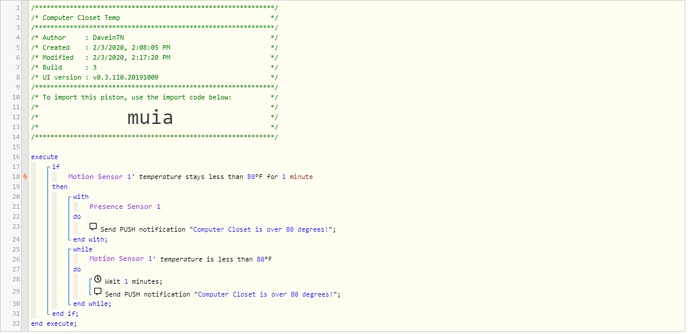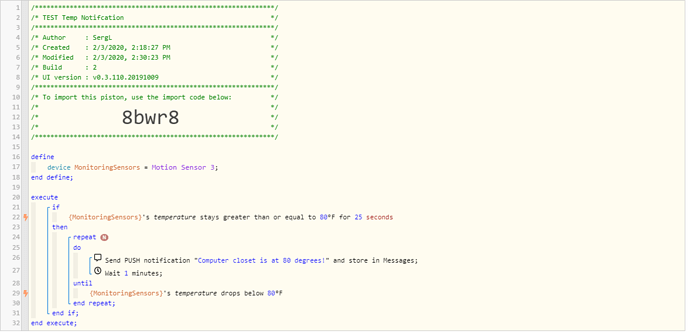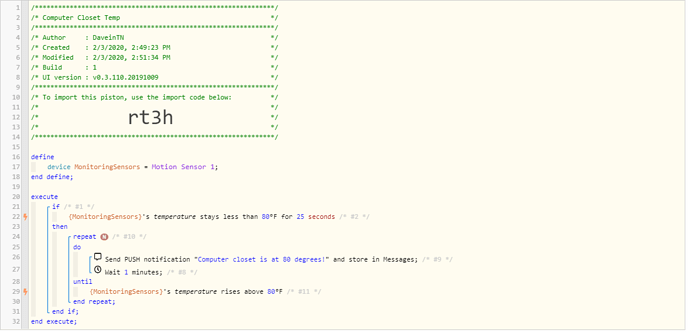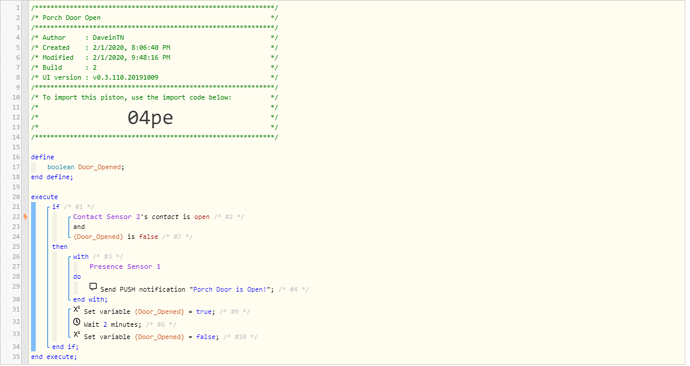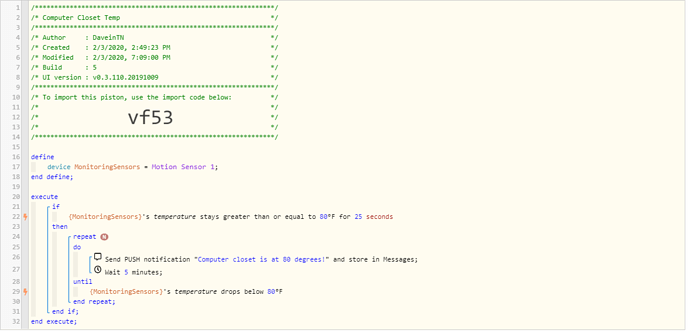I tried to get this working without the while loop and it didn’t work either.
I used the while loop from someone else’s example, however it doesn’t work either.
I am not receiving alerts. Ironically it did start to alert me first think this morning and I had t turn it off. I have since re-created it and it’s not working again.
As you can see from my example I’m setting the temperature’s higher then it currently is in order to test, once it works I’ll reverse the logic to alert when the temp is at or above 80 degrees.
2/3/2020, 2:21:29 PM +121ms
+0ms ╔Received event [Home].time = 1580757690456 with a delay of -1335ms
+116ms ║RunTime Analysis CS > 41ms > PS > 58ms > PE > 17ms > CE
+119ms ║Runtime (38166 bytes) successfully initialized in 58ms (v0.3.110.20191009) (117ms)
+119ms ║╔Execution stage started
+120ms ║╚Execution stage complete. (1ms)
+121ms ╚Event processed successfully (121ms)
2/3/2020, 2:17:20 PM +612ms
+1ms ╔Starting piston… (v0.3.110.20191009)
+228ms ║╔Subscribing to devices…
+237ms ║║Subscribing to Computers.temperature…
+271ms ║║Subscribing to DAVID BEISER’s Dave’s S9…
+272ms ║╚Finished subscribing (52ms)
+298ms ║Comparison (decimal) 72.0 stays_less_than (integer) 80 = true (2ms)
+311ms ║Comparison (decimal) 72.0 is_less_than (integer) 80 = true (2ms)
+319ms ╚Piston successfully started (319ms)
Thanks