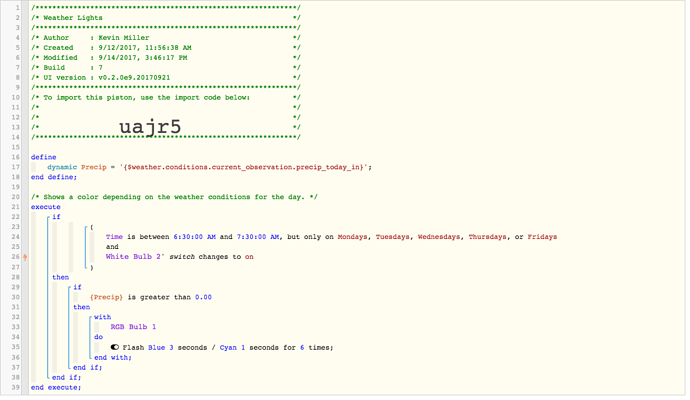1) Give a description of the problem
My wife would like our RGBW under cabinet lights to light up based on the day’s forecast high. I found this piston, however it works based off of the current temperature and not the forecast.
Since the forecast high returns today and the next 3 days, I’m not sure how to pull out the result. On a side note, I’d also like to put in a flash for if it’s supposed to rain or snow, but learning how to deal with the high results might help me with that
2) What is the expected behavior?
display a color based off of the current day’s forecast high
I think I understand how to code it to make the lights come on and when, it’s just confusing how to deal with the results for the forecast high since it doesn’t return a single number. It returns something like this instead:
[[celsius:32, fahrenheit:89], [celsius:33, fahrenheit:92], [celsius:34, fahrenheit:94], [celsius:34, fahrenheit:94]]
Thanks