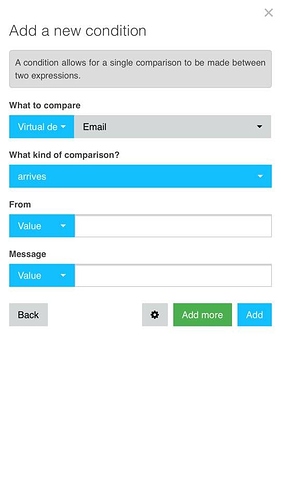Does anyone use the email arrives trigger option? Where does the email need to get sent to? What email address?
Received Email Trigger
Is that the actual address or is it whatever piston ID is @webCoRE.co? If the latter then how do I find out what the piston ID of a piston is?
Look in the URL of the piston while editing it. :randomnumbers:, it’s also the end part of the External URL link.
Do you ever use the received email trigger? Just wondering what it’d be useful for to spar some creativity on my end.
I only played with it once when I was doing a Failover to LTE experiment. I was going to have UptimeRobot email me when my internet is down so that I can switch over to LTE.
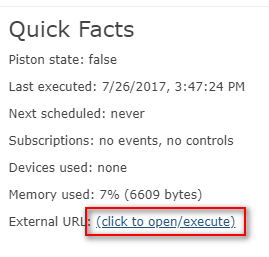
Cannot get email execution to work. Any help would be great. I am using [email protected] and useing the actual piston id but it never fires.
Email trigger is not complete, we can’t use at this time. There are some outside alternative that you can use like Integromat and zapier, and as last resort if you don’t want any expense, node red email trigger.
Variable not updating with weather value
If you require that functionality you might be able to get it with a third party service. Integromat allows you to set up a “Mailhook” that can forward the data from any email you send it along to webCoRE via that External URL (or to any other service).
I believe the main problem with supporting email triggers in webCoRE is finding an appropriate way to map the piston information back to your SmartThings account. The External URL is served up directly from your piston in SmartThings, but in order to support the email trigger we would have to keep a reference somewhere to map your piston id to your smart app in SmartThings and webCoRE does not currently store any information like that. It could come in the future so we haven’t gotten around to removing that email trigger option.
I was looking to do something similar. I have a Honeywell panel with an Envisalink-4 in order to have web access. I’m currently getting either SMS messages or emails depending on the state of my alarm. I would like to somehow connect my panel with smartthings. I was successfully using Stringify with the Gmail action, but Stringify is no longer around and now need an alternative. I did not want to use a nodeproxy as I didn’t want another device running. Does anyone know if I could use webcore to somehow read a email or text and then run an action like turn a light on or off or change the smartthings state to home or away?