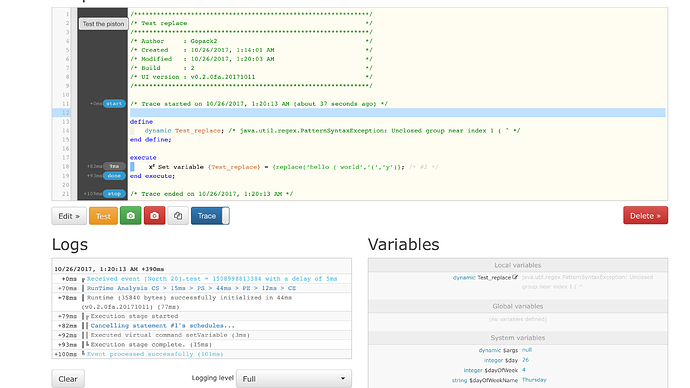If you use :
replace(‘hello’,’l’,’w’). You will get hewwo as a result, that works as should.
But, if you use:
replace(‘hello (‘, ‘(‘, ‘a’). It won’t replace anything and errors out.
Seems it doesn’t like symbols. I have a workaround, but it is lengthy and would be so mush easier if it was straight forward.
BTW, if tried with both ‘ and “ and same result