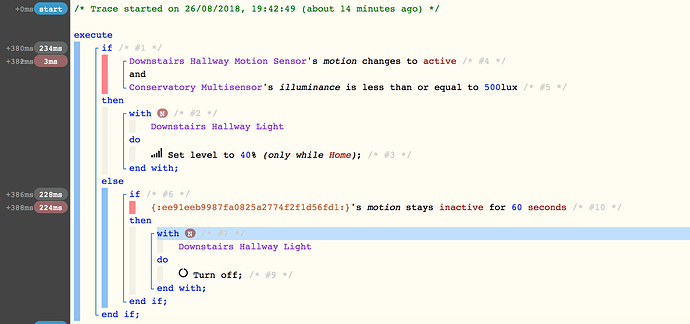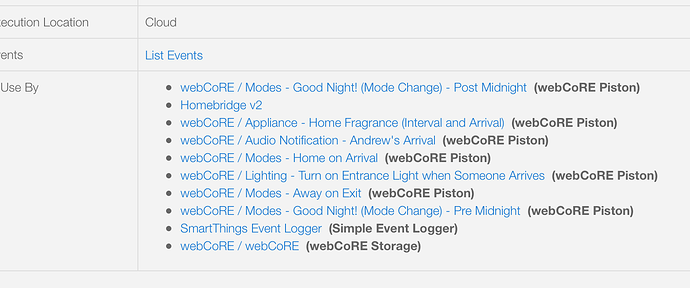Every time I have to reset a device due to ST or zwave related issues, I have to figure out which pistons used the device. It would be nice to have a small icon visible from the dashboard where pistons are listed showing which pistons have orphaned devices.
Request: Visual indication in dashboard for any pistons with invalid devices
Was just about to add this as a feature request - as I’ve had to replace a couple of Zigbee devices which do not have the neat ‘replace’ feature found in the Zwave protocol and now I’m having to check through manually each rule to identify any orphaned devices.
@ady624 - Any chance this can be added? I recently found a number of disabled pistons as the devices were orphaned because I had forgotten to update the piston after making changes to the device (swapping hardware).
I was going to add it to the Wiki, but I couldn’t see how to edit/add to this page:
https://wiki.webcore.co/WebCoRE_todo
I notice on the new SmartThings app you can’t see what Pistons a device is being used in (the only way at the moment is to get a list from IDE, which will eventually be sunset as per ST’s transition plan):
I’ve had to replace/upgrade another Zigbee sensor and it is a bit difficult to see at a glance across numerous pistons how many have orphaned devices. It would be great if the dashboard showed a symbol next to a piston with unknown devices.
Just realised my Hubitat system wasn’t arming in night mode and realised it was because there was an IF variable in the piston which pointed to an orphaned device - would be great to be able to see these quickly in the piston list on WebCoRE