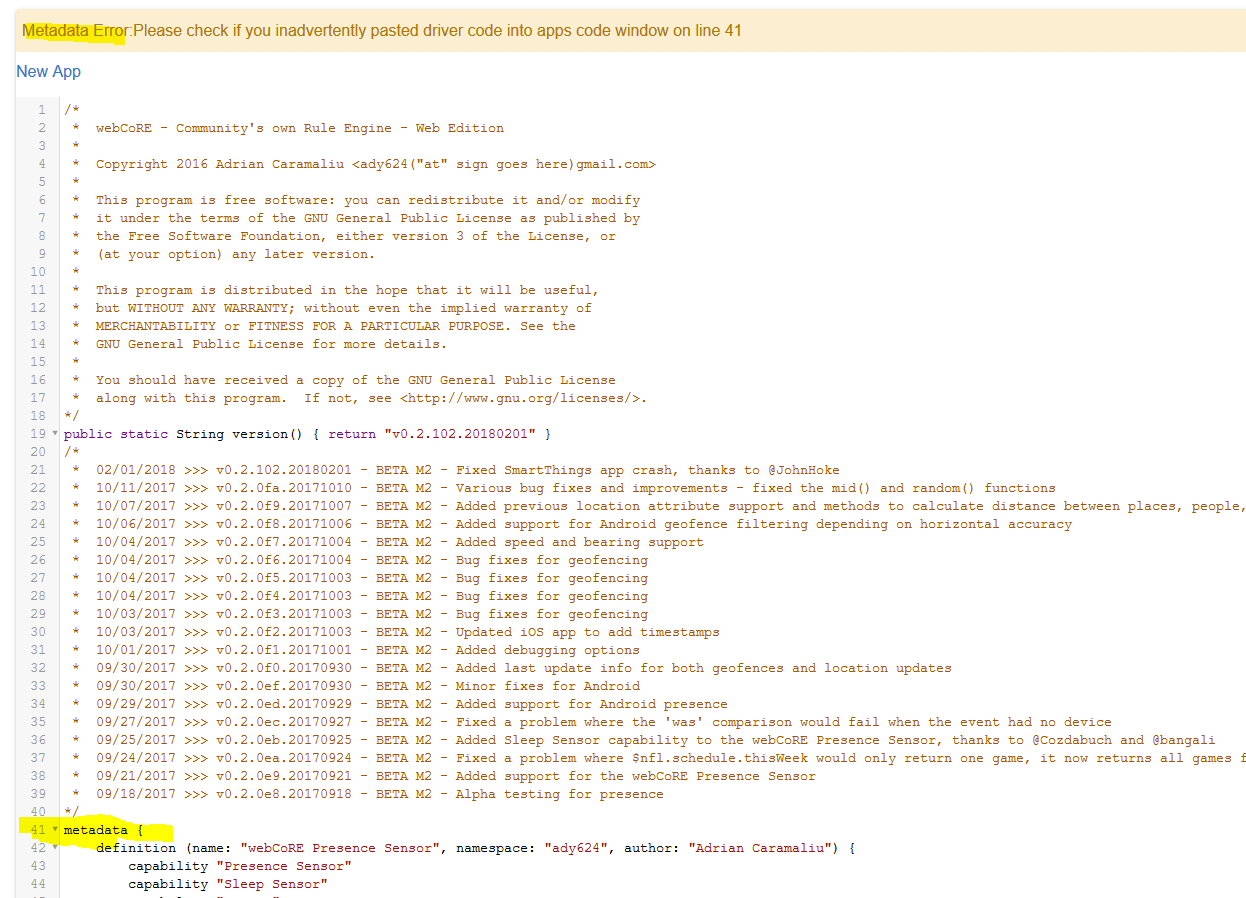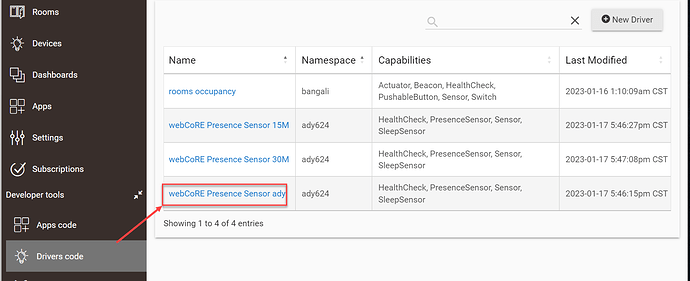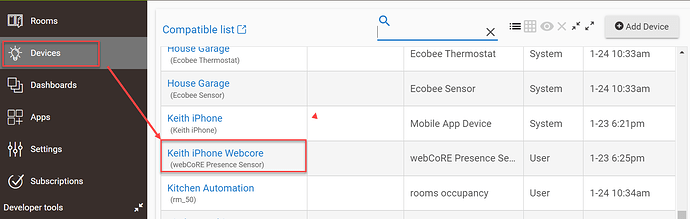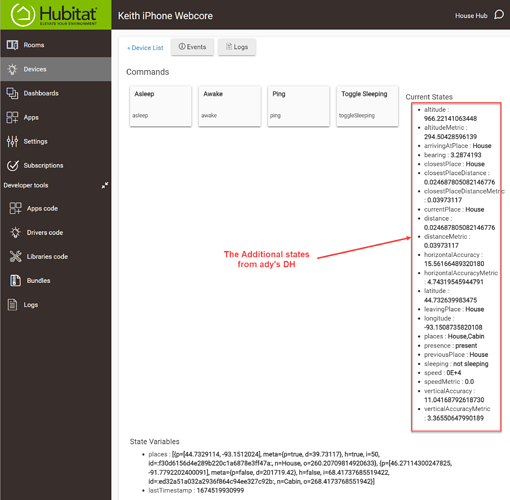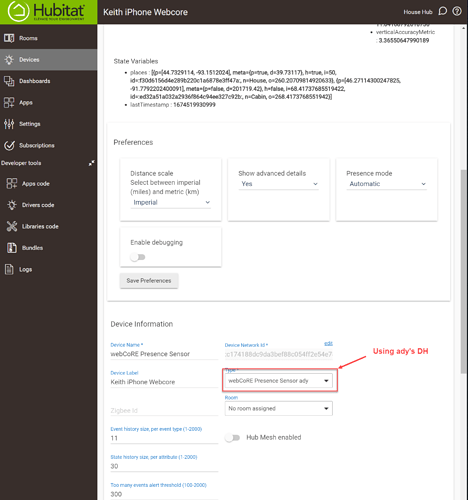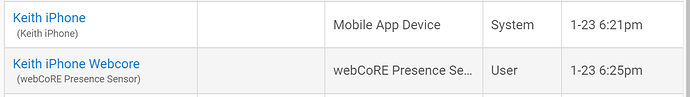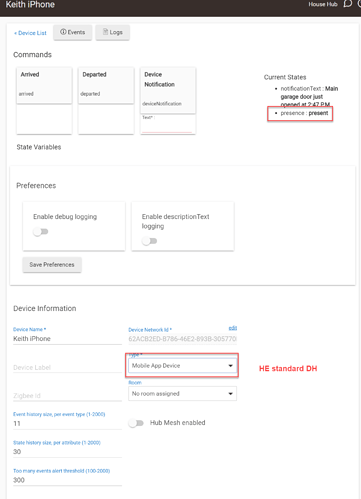Hi,
I posted about this in the HE forum megathread without realizing this forum existed … apologies to anyone who’s had to endure it in multiple places 
Does webCoRE geofencing currently work with Hubitat? I took steps that seemed fair (to my uneducated mind) but could not get the iOS app to save the sensor config, it just keeps dumping me back out to the Settings page … (webCoRE installed and working correctly otherwise as far as I can tell)