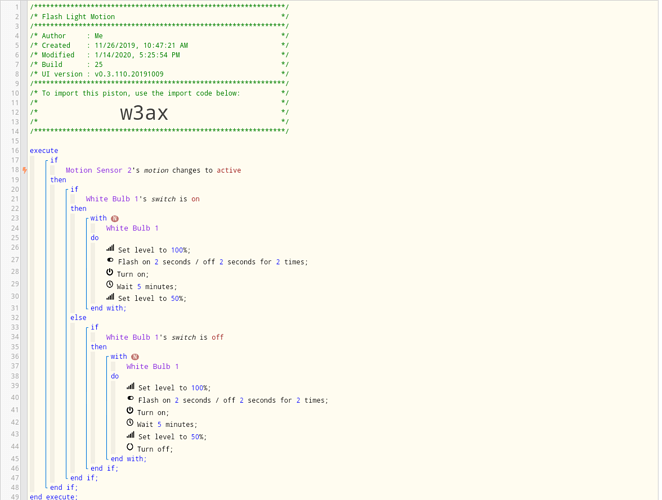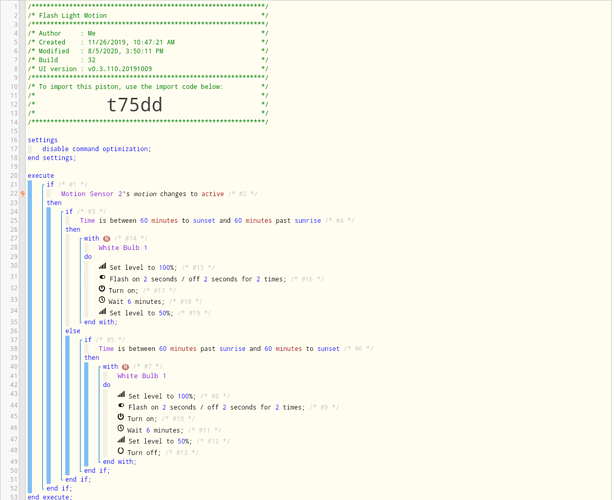1) Give a description of the problem
(Light doesn’t always return to initial state. Sometimes it does, sometimes it doesn’t.)
2) What is the expected behaviour?
(If light is on and there is motion light goes to 100%, flashes, then after 5 minutes returns to 50%. If light is off and there is motion light turns on, goes to 100%, flashes, stays on for 5 minutes then turns off.)
3) What is happening/not happening?
(Sometimes the light stays on after the sequence even if it was off before motion. Sometimes the light stays off after the sequence even if the light was on before motion. The ‘on’ in the ‘do’ sections was required to make sure the light was on after motion. Help! Thanks in advance.