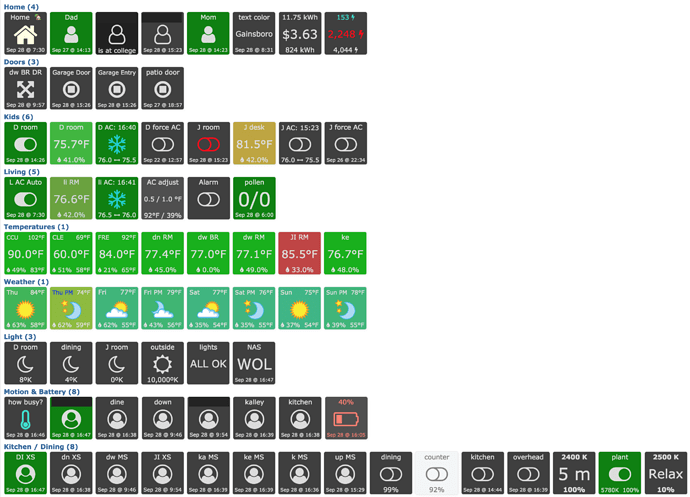Ah, should have clarified that one. We have a Hot Water Recirculating pump to provide instant hot water in the Master Bedroom vanity and shower (which are of course located as far from the water heater as you can get). It’s both a convenience and a water saver, which we installed during the height of the drought in California.
The pump has a mechanical timer so you can limit its use to only the times you need it, but it was awkward to set under the sink and constantly affected by power outages, daylight savings time, etc. I replaced the timer with a smartplug, which not only gives me a lot more granular control, but allows me to run or not run the pump based on presence. We also have a virtual switch (named “shower”) so we can turn in on manually if needed. Why “Shower”? Simply because “Hot Water Recirculating Pump” was too much of a mouthful for our Amazon echo. 


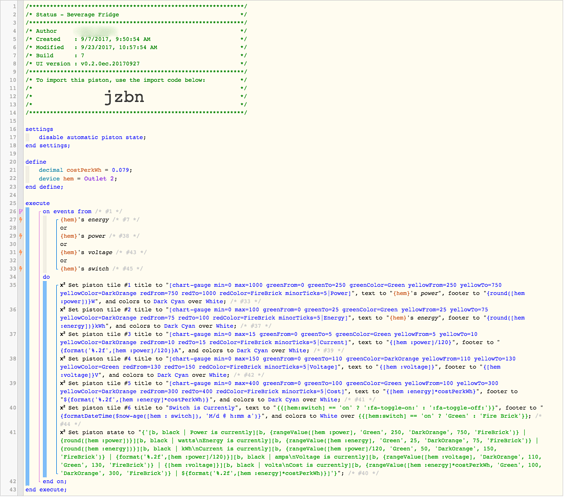

 That was really what sold me… Anyhow here’s my first attempt with pistons. I’m trying to keep them organized by splitting them up in Automations, Routines and Scenes. I love being able to invoke the same scene in many different ways, everything from presence, harmony remote, sunset or button clicks…
That was really what sold me… Anyhow here’s my first attempt with pistons. I’m trying to keep them organized by splitting them up in Automations, Routines and Scenes. I love being able to invoke the same scene in many different ways, everything from presence, harmony remote, sunset or button clicks…