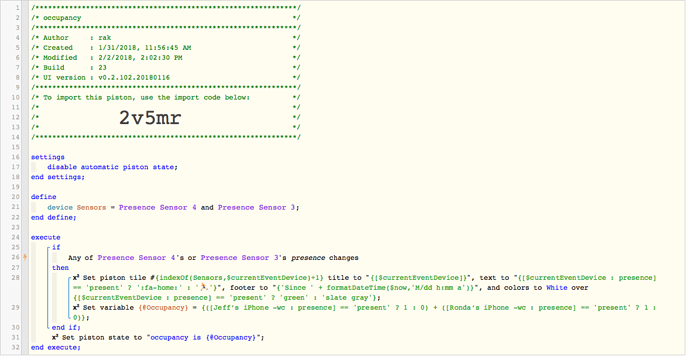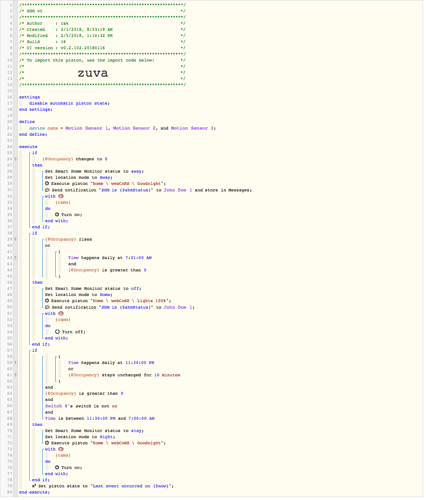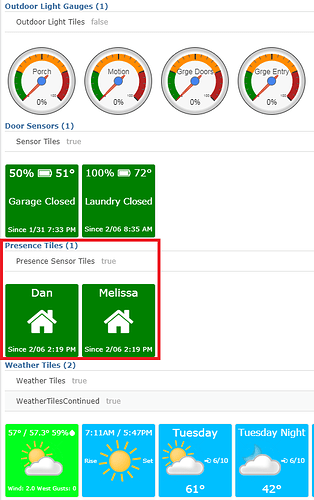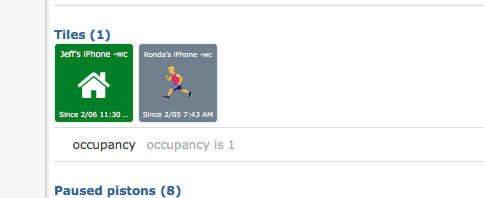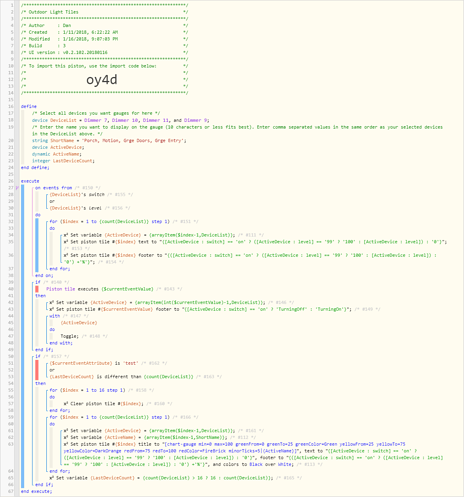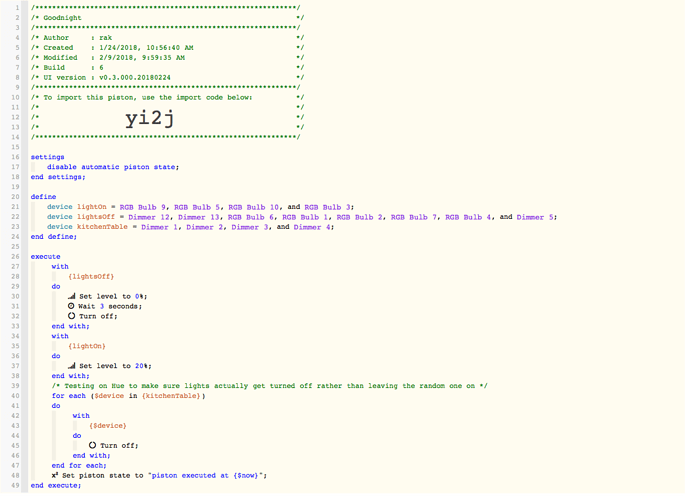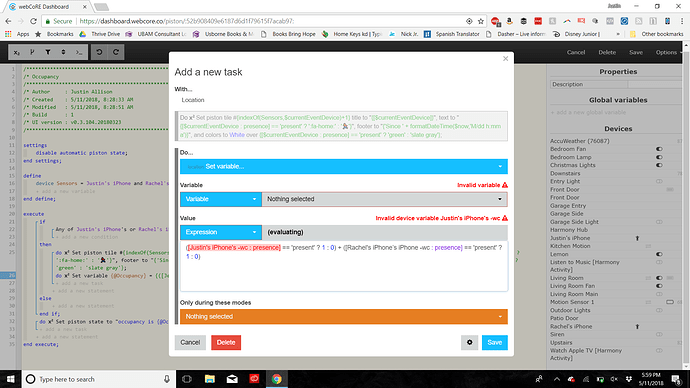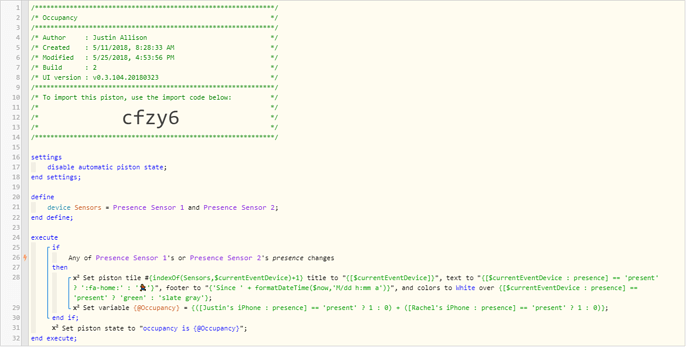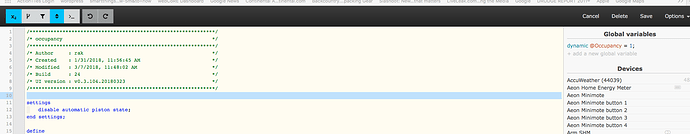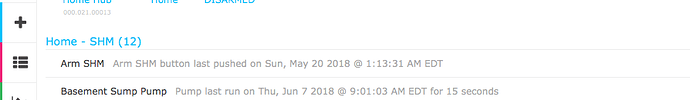Special thanks to @michicago for the help with this one.
Piston goals:
-Set SHM to armed/away and turn on Arlo cams when everyone leaves
-Set SHM to disarmed/home and turn off Arlo cams when one or more persons arrive
-Set SHM to armed/home everynight at 2330 hours and turn on Arlo cams (if one or more persons are home) and disarmed every morning at 0700 (if one or more persons are home)
-Temporarily disable SHM (and Arlo cams) if it’s between 2330-0700 and someone arrives home, then automatically re-enable after a set amount of time (10 minutes in this piston)
Designed with two pistons:
- Occupancy piston
- SHM piston
Occupancy Piston:
SHM Piston: