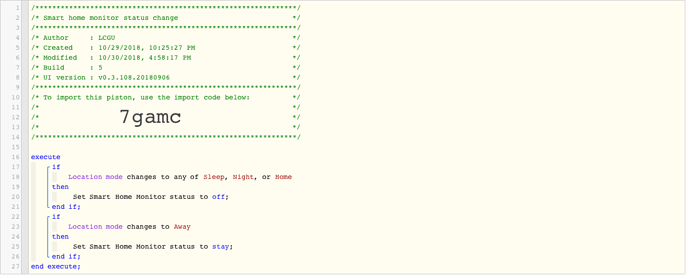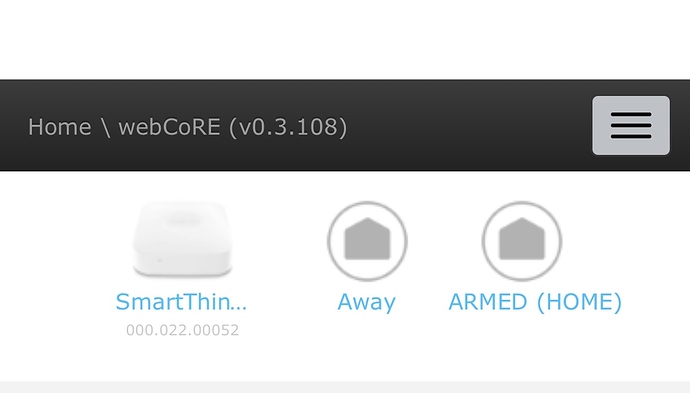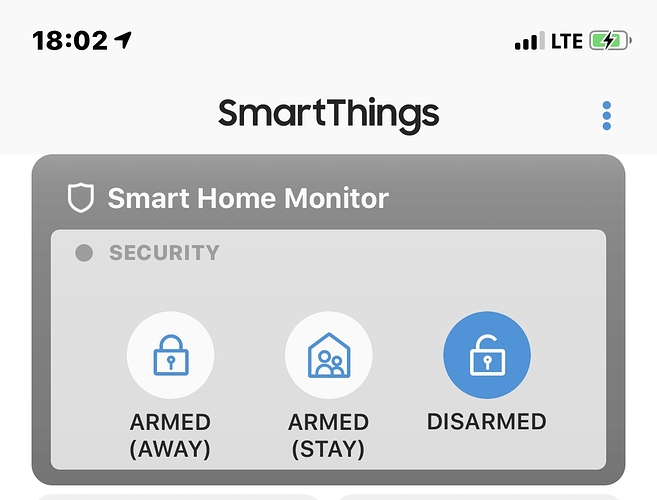Newbie to webCoRe. I used virtual device to set SMART HOME MONITOR status. In webCoRe, it does change, but in SmartThings app, it doesn’t. What did I do wrong?
Smart home monitor status control
webCoRE can only control SHM in the Classic app. The SHM in the SmartThings Classic app and the SmartThings (Samsung Connect) app are two separate apps and what happens in one does not in the other. Best recommendation is to only use the Classic app at this point. 
Although I can also use webCoRe on new ST app, all push notifications come from st classic app. Does that mean the new app is not fully compatible with webCoRe yet? Thanks. @jkp
Has this situation changed. Is the smart home monitor in the classic app still separate from the new app?
That is correct. SHM is separate apps in both the Classic and STSC. Their status is not shared between each. Also, SHM in STSC can not be controlled by webCoRE.
How do I “set” the Smart Home Monitor status. It doesn’t show up in my WebCoRE list?
Thanks,
I have both classic and connect installed on my phone. I use Classic primarily. I’m trying to do all programming in WebCoRE as I find it a lot easier to debug.
I’d also like to change the Mode (home/away) through webcore also. A Mode is not a device so it doesn’t show up there. I’ve seen in other pistons that it’s listed under Virtual Devices but my Virtual Device list is empty when I try to perform a THEN action.
With location
Set Smart Home Monitor status to off/stay/armed

Instead of choosing a device, with location is the default selection, just click add. Then you can choose the above commands.
If you use an IF block…
If
Presence changes to not present
Then
With location
Do
Set Smart Home Monitor to armed
End do
End with
End if
But pistons can only change the status of smart home monitor in the Classic app and not the new app.
Ahhhhh! Just click on location button. Now I see the options to set MODE and SHM status.
I’ve removed the routines in ST Classic and will run them via webcore. Hopefully this will work more reliably.
Thank you so much!