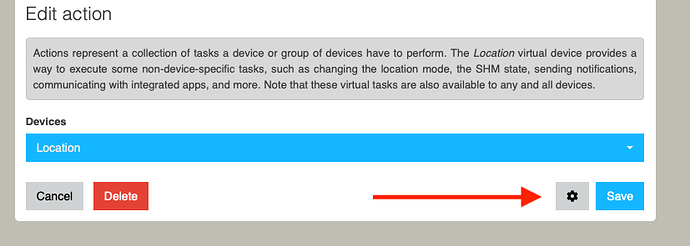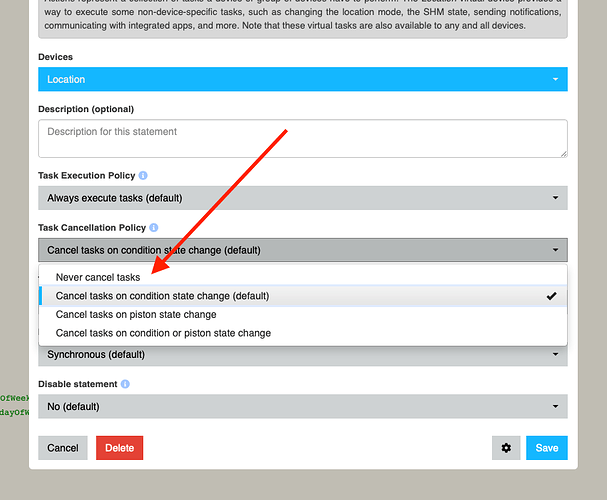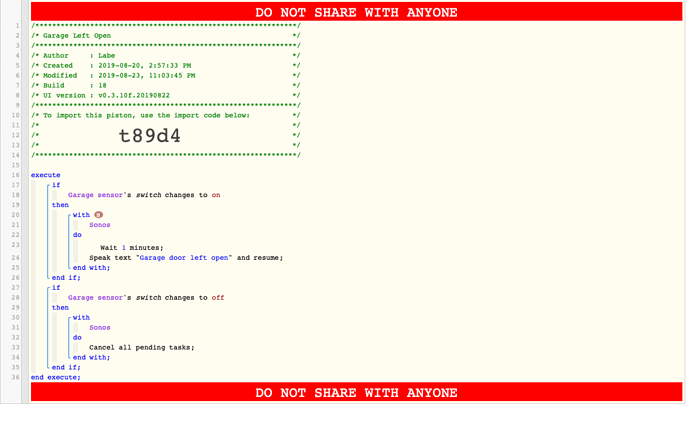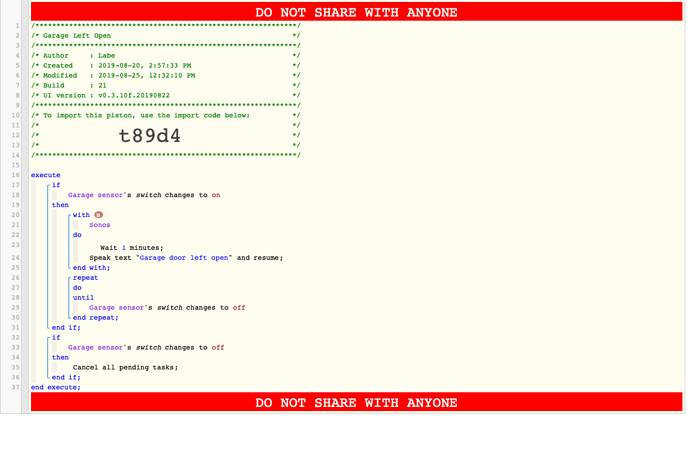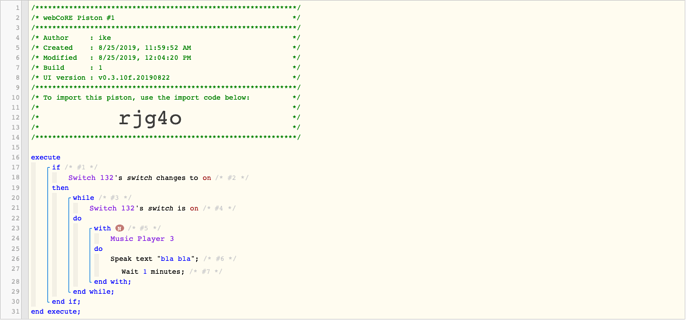If you’re looking to monitor multiple contacts, the example piston Door Left Open Reminder - Configurable by Individual Contact can monitor multiple doors and windows and send an alert/reminder via SMS. It can (and I’ve done it with my piston at home) easily be modified to send the alert message to your Sonos speakers instead of (or in addition to) those SMS alerts.
Please note, however, that as @WCmore points out, webCoRE’s ‘Speak and Resume’ command is, at best, flaky with Sonos. It will sometimes restart the station or playlist, but more often than not it won’t. And when it does resume, it doesn’t resume exactly where the station or playlist left off. But your experience may be different.
Like many Sonos users with multiple Sonos devices (I’m up to 10, and will be adding the portable as soon as it’s released  ), I’ve had much greater success using jishi’s HTTP API Bridge for Sonos, installed on a raspberryPi. But that’s a more complex solution best set aside for now, particularly if you have no coding experience.
), I’ve had much greater success using jishi’s HTTP API Bridge for Sonos, installed on a raspberryPi. But that’s a more complex solution best set aside for now, particularly if you have no coding experience.





 ), I’ve had much greater success using jishi’s HTTP API Bridge for Sonos, installed on a raspberryPi. But that’s a more complex solution best set aside for now, particularly if you have no coding experience.
), I’ve had much greater success using jishi’s HTTP API Bridge for Sonos, installed on a raspberryPi. But that’s a more complex solution best set aside for now, particularly if you have no coding experience.