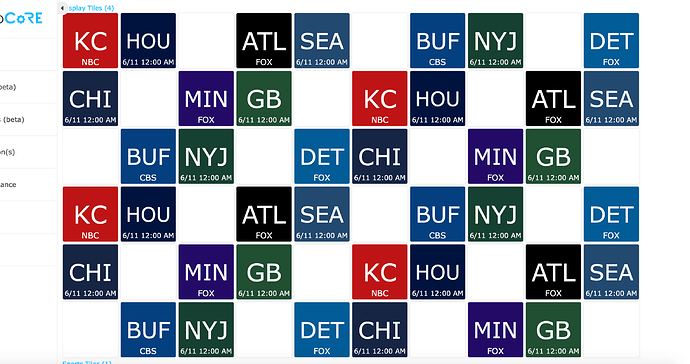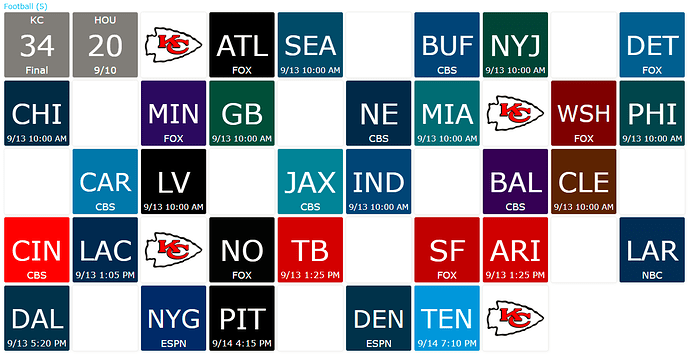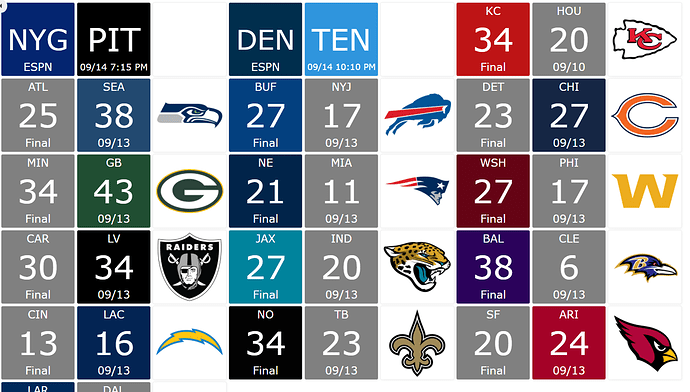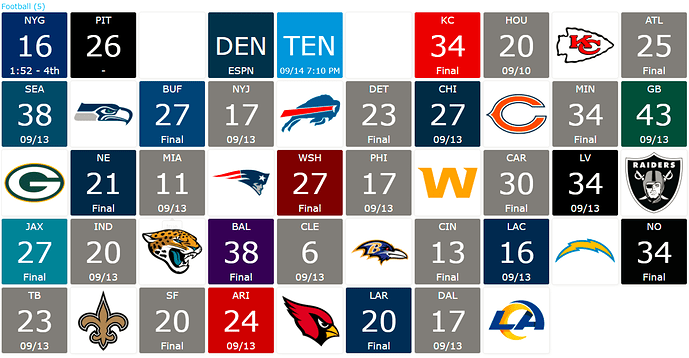First of all, great implementation. Very nice interface and easy to set up. For data points, I think you have picked all the right options. Alerts at the end of each period (quarter) and end of game I think would be great.
On your instructions up top, Overall very clear but webcore didn’t ask me for any piston names. It only asked for the url which I ignored as you said. Then I neglected to go in and edit each call to the pistons. They were filled in with links to non-existed pistons. Once I updated them to my 4 B pistons, everything was OK. Had to think about it for a second but the last call appeared to be back to the A piston so I edited that as well. Suggest you make it clearer in your instructions about editing the A [piston to link to all the B pistons and back to itself.
Again, thanks for this. Appears to be working although who knows what kind of football season we will have this year. ugh