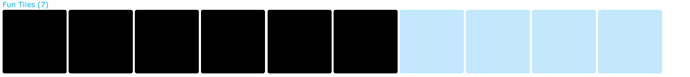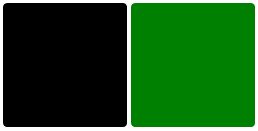Hello, for a second day in a row now all my tiles that are gauges are no longer showing data. The only thing that seems to be working is the background color as shown below;
Regular tiles seem to be working fine. I have paused all relevant pistons and started again, disabled and re-started all piston from within the ST WebCore app, cleaned the cache in the WebCore app. At this point in time all affected pistons would have triggered with new data and when actually in the piston it does show that its running, its just the gauge tile that’s not happy.