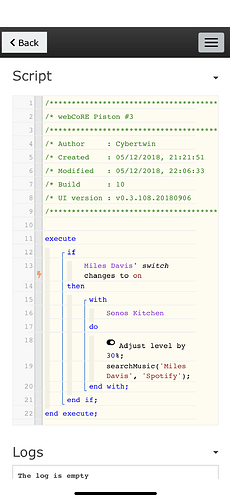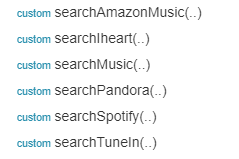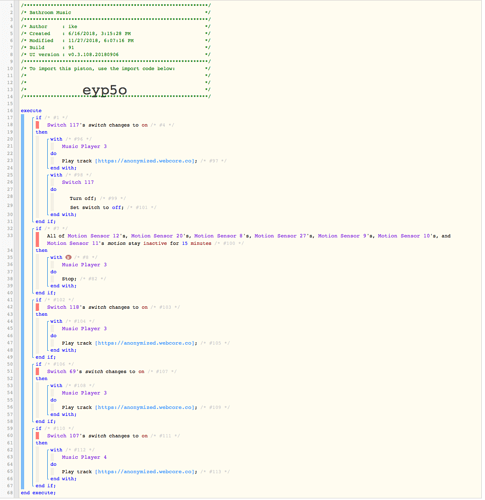You are welcome @cyber-twin68
I was really frustrated last year that I couldn’t get a proper way of playing music so I got some help and researched a lot. I am glad that I could help/.
I just want to explain a couple of things in my piston. Maybe someone later on reads this and benefits from.
a) If you get URL links for amazon music, spotify etc two things will happen (this might change in the future but for now it is what it is.)
- You will only get the link for current song.
- Or you will get the link for a playlist BUT it will always start from same song and play the same list with same order of songs)
b) You can go after online radio stations, I look for ones that have no commercials:))
- BUT if for any reason signal weakens, could be your wifi load, or stations broadcast signal, SONOS WILL STOP… yes it will stop. But if you connect your sonos with LAN cable, i have feeling you can prevent this. I have not tried this because when I places all sonos speakers through out the house I mounted them on the ceilings and now I don’t want to deal with cutting the walls and wiring LAN cables.
c) You can use your mp3 list, upload all of them to a website (even a free one could do it) and use RANDOM to play your list. Creating the piston is time consuming but works. I use this for notifications instead of SPEAK TEXT. Sometimes speak text was failing in my trials. But playing mp3s have 95% success rate.
I have mp3 stuff on my website and SONOS will play mp3 link when it’s needed.
things like : The garage door is left open more than 2 minutes.
: A motion detected in the back yard.
Here is the post for that:
For the Kids, not me
And here is how you can create text to speech mp3 files:
http://www.fromtexttospeech.com
(I use Daisy as person to read my notifications)
Finally i created my own radio station:)))
- I used Nicecast for broadcasting music.
- I had an extra old MAC doing nothing. Now that computer turned into local net work radio station. With Nicecast broadcasting you can choose your audio source. Lets say you have spotify desktop app, what ever plays on that app, your radio station will broadcast that, and the link to your radio station will hear that music.
- I can either pick a channel in the morning or I can use APPLE AUTOMATER and pick different channels automaticly.
not the best way of doing it but until companies get their sh…t together and create more user friendly solutions, it works.
Finally here is and example link that I started using for holiday season:)) it’s a radio channel in France and no commercials. You can play with this link and test.
x-rincon-mp3radio://http://stream01.crooner.fr/crooner_deanmartin
pleasse shoot if you have any questions…
And have fun with your music system…
Ike
![]()