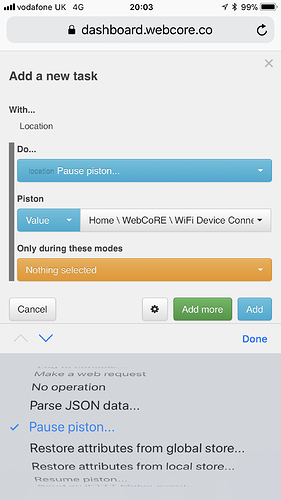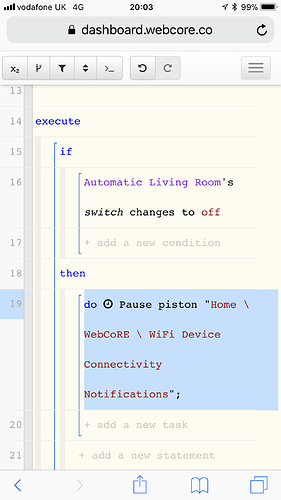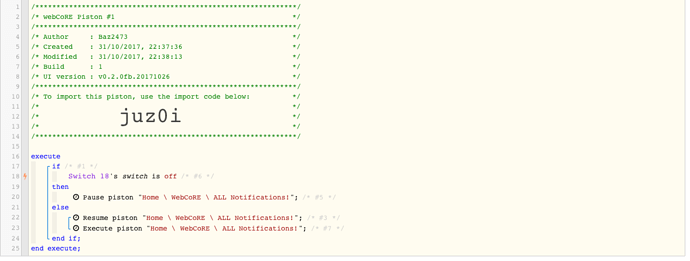I know an app is already in beta for location services, so I figured I’d add this: Ability to see all of the pistons on the app and be able to toggle all/some/one specific one to pause with a flip of a switch…
I’ll give a real-life scenario: Say you need to leave a door open for a while and you have a piston that monitors the door being open too long. In order to stop the piston, you have to be near your computer (or phone if you have the dashboard loaded.) It would be easier if these were accessible via the app so you can just click it on/off as needed.
I am sure there’s many other things in store for the app, but thought I would throw this out there.