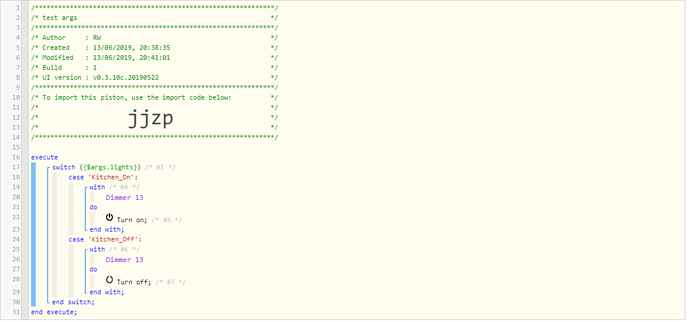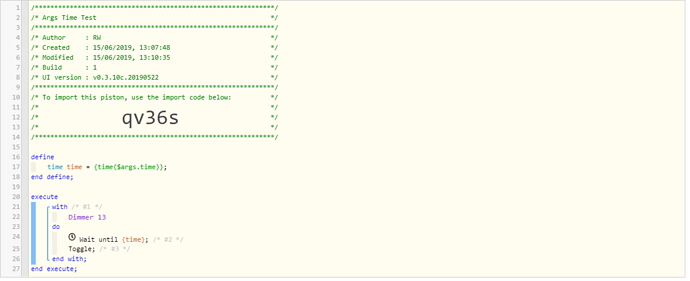Since Stringify is shutting down I was looking to move some automations into something else.
Does Webcore have a way to create unique web addresses that, when hit, can run an automation? Right now I have an iOS shortcut that makes a request to a stringify address, which disarms my Arlo cameras for a certain period of time. Is this possible in Webcore?