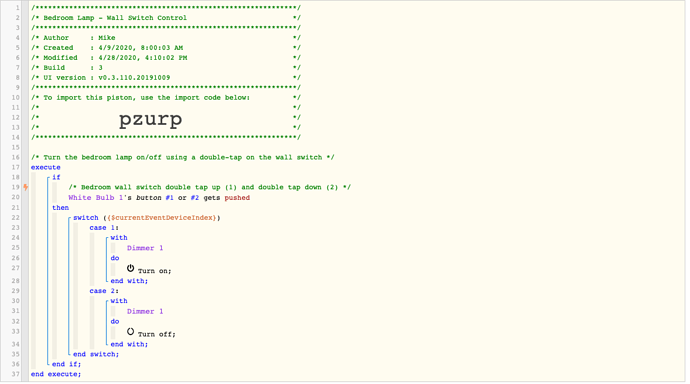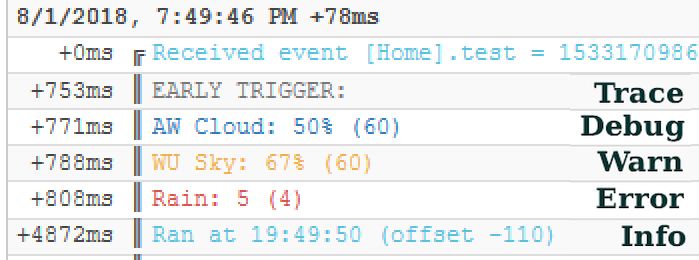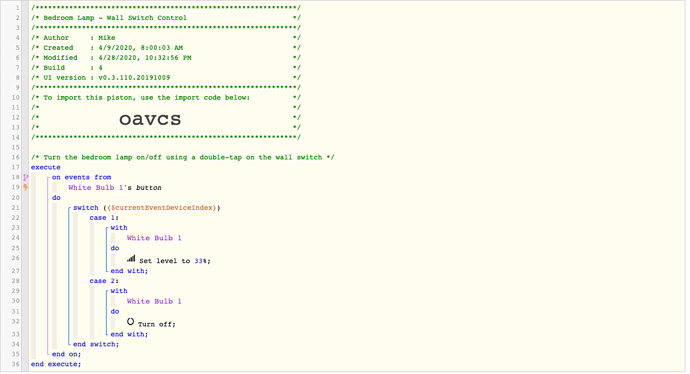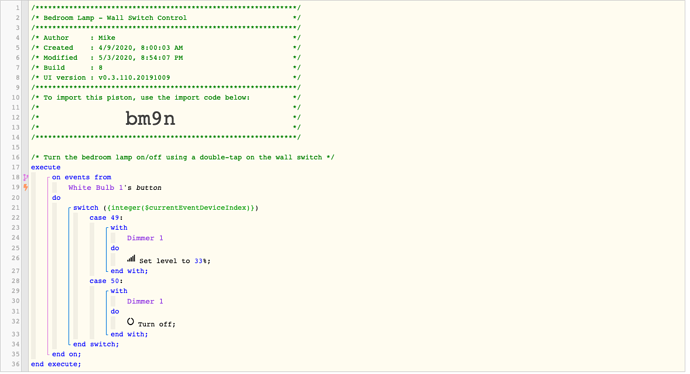1) Give a description of the problem
I’m working on the simplest of pistons and I just don’t understand the DEBUG logging. I have a WD100+ in-wall switch and a Lutron Dimmer Plug that seem perfectly healthy in ST overall. In WebCoRE, I just can’t seem to make it work.
2) What is the expected behaviour?
Double tapping up (which triggers a Button 1 Push) should turn the lamp On. Double tapping down (which triggers Button 2 Push) should turn it off.
3) What is happening/not happening?
Regardless of tapping up or down, neither device index makes it though the switch statement, but I can’t for the life of me understand why. Both the value and the type of the comparison are identical.
4) Post a Green Snapshot of the piston!
5) Attach logs after turning logging level to Full
4/28/2020, 4:57:59 PM +181ms
+1ms ╔Received event [Bedroom Light].button = pushed with a delay of 76ms
+79ms ║RunTime Analysis CS > 16ms > PS > 33ms > PE > 30ms > CE
+81ms ║Runtime (38578 bytes) successfully initialized in 33ms (v0.3.110.20191009) (80ms)
+82ms ║╔Execution stage started
+89ms ║║Comparison (enum) pushed gets (string) pushed = true (1ms)
+91ms ║║Cancelling condition #2's schedules...
+92ms ║║Condition #2 evaluated true (5ms)
+92ms ║║Cancelling condition #1's schedules...
+93ms ║║Condition group #1 evaluated true (state changed) (7ms)
+95ms ║║Evaluating switch with values [[i:3:null:0, v:[t:integer, v:1, vt:string]]]
+98ms ║║Comparison (integer) 1 is (integer) 1 = false (1ms)
+101ms ║║Comparison (integer) 1 is (integer) 2 = false (2ms)
+103ms ║╚Execution stage complete. (21ms)
+104ms ╚Event processed successfully (104ms)
4/28/2020, 4:58:03 PM +255ms
+1ms. ╔Received event [Bedroom Light].button = pushed with a delay of 83ms
+81ms ║RunTime Analysis CS > 17ms > PS > 34ms > PE > 30ms > CE
+84ms ║Runtime (38573 bytes) successfully initialized in 34ms (v0.3.110.20191009) (81ms)
+85ms ║╔Execution stage started
+94ms ║║Comparison (enum) pushed gets (string) pushed = true (3ms)
+95ms ║║Condition #2 evaluated true (6ms)
+96ms ║║Condition group #1 evaluated true (state did not change) (8ms)
+98ms ║║Evaluating switch with values [[i:3:null:0, v:[t:integer, v:2, vt:string]]]
+101ms ║║Comparison (integer) 2 is (integer) 1 = false (1ms)
+104ms ║║Comparison (integer) 2 is (integer) 2 = false (1ms)
+106ms ║╚Execution stage complete. (22ms)
+107ms ╚Event processed successfully (107ms)
Thanks for any help you can provide!